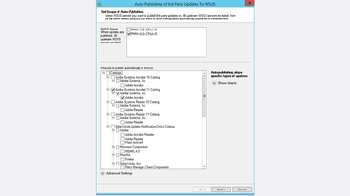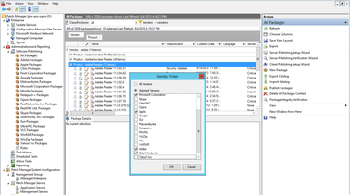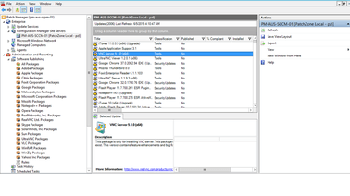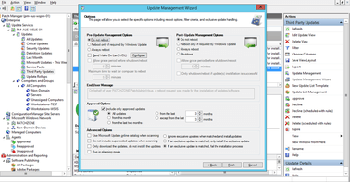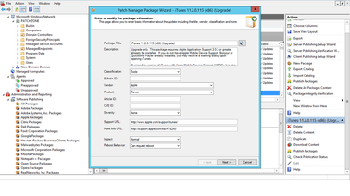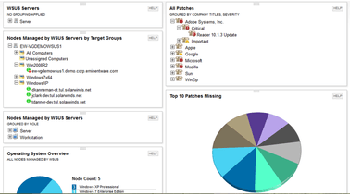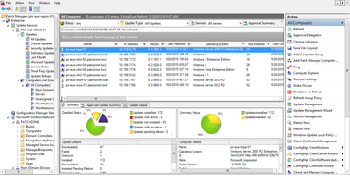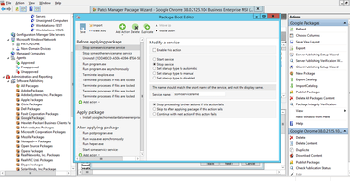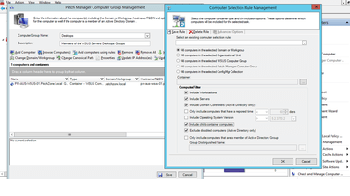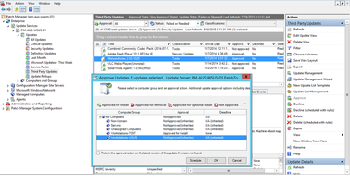Solarwinds Patch Manager
Automated Patching and Vulnerability Management for Microsoft and 3rd-party Software
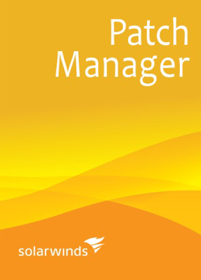
License with 1st-year Maintenance
Our Price: $3,617.00
License with 1st-year Maintenance
Our Price: $6,205.00
License with 1st-year Maintenance
Our Price: $9,310.00
Click here to jump to more pricing!
Overview:
SolarWinds Patch Manager makes it easy to perform thirdparty patch management across tens of thousands of servers and workstations and enables you to leverage and extend the capabilities of Microsoft WSUS or SCCM to report, deploy, and manage third-party patches as well as Microsoft patches.
Patch Manager at a Glance
- Reduce time from weeks to minutes for patching physical & virtual Windows desktops & servers with pre-built, tested patches from vendors such as Adobe, Apple, Google, Mozilla, Oracle & others
- Decrease security risks & service performance degradation by controlling when & where patches are applied
- Pass audits & demonstrate compliance with out-of-the-box reports & dashboard views
- Turn your WSUS or SCCM environment into a powerful patch management solution
- Get the best ROI with agentless architecture, mass scale, and ease of use — no scripting or professional services needed

Integration with SCCM
View details of 3rd-party software patches and the status of endpoints managed by SCCM.

Microsoft WSUS Patch Management
Manage patches for your Microsoft products, and diagnose and fix problems from the Windows Update Agent.

Vulnerability Management
Discover patch statuses and vulnerabilities of all Microsoft and other 3rd-party applications.

Pre-Built/Pre-Tested Packages
Use 3rd-party app packages, including Java, that are already built and tested by SolarWinds.

Readily Available Reports
Determine the status of patches, and demonstrate to auditors that systems are patched and compliant.

Patch Status Dashboard
View the latest available patches, top 10 missing patches, and the general health of your environment.
Features:
Intuitive Web Interface
Patch Manager’s Web user interface lets you view important patch management data alongside other SolarWinds products in an integrated Web console. You can view the latest available patches, top 10 missing patches in your environment, and general health overview of your environment based on which patches have been applied.
Extend System Center Configuration Manager
SolarWinds Patch Manager extends your Microsoft SCCM deployment with pre-tested, pre-built 3rd party updates and provides many time-saving management features to help you get more out of your Configuration Manager investment.
Patch Compliance Reporting
SolarWinds Patch Manager provides you with the easy-to-use and powerful reporting options so that you can easily determine the status of patches and demonstrate to auditors that systems are patched and compliant — or find those that are not.
Extended Power of Microsoft WSUS
SolarWinds Patch Manager works with and extends Microsoft WSUS to give you more control and power over the patch management process with dynamic patch management, immediate updates, scheduled reboots, easy reporting, full asset inventory, and more.
Simplified Patch Management
SolarWinds Patch Manager simplifies many of the steps in the patch management process — from research, to scheduling, to deployment, to reporting and more — saving you hours of time and making it easier to keep hundreds or hundreds of thousands of servers and workstations patched and compliant.
Centralized Patching of Microsoft Servers and Third-Party Apps
SolarWinds Patch Manager enables you to deploy and manage both third-party applications and Microsoft patches, from a central point of control, across tens of thousands of servers and workstations. Microsoft SCUP and complicated scripting NOT required.
Pre-Tested, Pre-Built Packages for Common Apps
SolarWinds builds, tests, and automatically delivers packages for common third-party applications which can then be quickly and easily deployed using Microsoft WSUS or Microsoft SCCM.
Custom Package Wizard
The Custom Package Wizard in SolarWinds Patch Manager gives you an easy way to build custom packages for any application, without the use of SCUP or complicated scripting. Then, using SolarWinds Patch Manager, you can deploy any MSI, MSP or EXE via Microsoft WSUS or SCCM.
Advanced Before-and-After Package Deployment Actions
SolarWinds Patch Manager’s PackageBoot allows you to create advanced before and after package deployment scenarios to ensure that even the most complicated patches (such as Oracle Java) get deployed successfully — without complicated scripting.
Patch Physical Servers and Virtual Machines
SolarWinds Patch Manager makes it easier to manage patches on virtual desktops and servers with the ability to patch offline machines, organize virtual machines into groups, and inventory virtual machines enterprise-wide.
System Requirements:
| Hardware | Minimum Requirements |
|---|---|
| CPU | 2.4GHz core 2 duo (Intel) or better (x86, x64, or AMD64 - dual or quad core recommended). |
| Memory | 4GB or more |
| Hard Drive | 10GB free disk space is recommended |
| Software | Minimum Requirements |
| Database | Patch Manager is compatible with Microsoft SQL Server instances running SQL Server 2005, 2008 (including R2), and 2012 Express, Standard, or Enterprise Editions.
|
| .NET Framework | Version 3.5 .NET Framework, 4.0 is recommended |
| Windows Server Update Services (WSUS) | Windows Server Update Services 3.0 SP2 or higher with Microsoft KB2734608 installed; Windows Server Update Services 6.0 installed on Windows Server 2012. We also support WSUS 6.2 on Win2012 and WSUS 6.3 on Win2012R2. |
| System Center Configuration Manager (SCCM) | Patch Manager supports SCCM (ConfigMgr) servers running the following versions:
|
| Management Console | Install the SolarWinds Patch Manager server on a 32- or 64-bit computer running any of the following operating systems:
|
| Managed Computers | Operating system: Windows XP Professional SP2 Windows Vista Business, Enterprise, or Ultimate Windows 7 Professional, Enterprise, or Ultimate Windows 8, Windows 8.1 Windows Server 2003 SP1 Windows Server 2003 R2 SP1 Windows Server 2008 Windows Server 2008 R2 Windows Server 2012, 2012 R2. |
NOTE: The minimum server requirements listed assume default configuration. Significantly increasing the poll rate or statistic collection rate could result in additional load on the server, which may require a larger CPU or additional memory.
Screenshots:
Automated 3rd-party patching and publishing
Saves administrators time by automating the publishing of 3rd-party updates to WSUS.
Pre-built/pre-tested packages for common apps
SolarWinds builds, tests, and automatically delivers packages for common 3rd-party applications.
Custom Package Wizard
Build custom packages for any application, and deploy any MSI, MSP, or EXE via WSUS or SCCM.
Patch compliance reporting
Determine the status of patches, and demonstrate to auditors that systems are patched and compliant.
Advanced before-and-after package deployment actions
Create the right pre- and post-installation environment with PackageBoot.
Physical and virtual machine patching
Manage patches on virtual desktops and servers, and patch offline machines.
Simplified patch management
Save time and keep hundreds or thousands of servers and workstations patched and compliant.
Documentation:
Download the Solarwinds Patch Manager Datasheet (.PDF)
License with 1st-year Maintenance
Our Price: $3,617.00
License with 1st-year Maintenance
Our Price: $6,205.00
License with 1st-year Maintenance
Our Price: $9,310.00