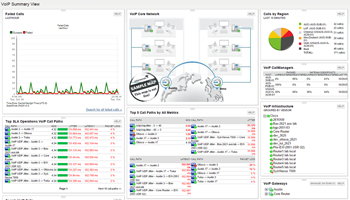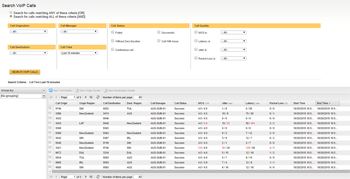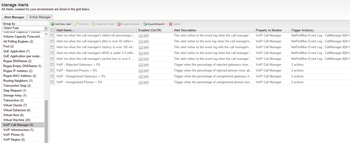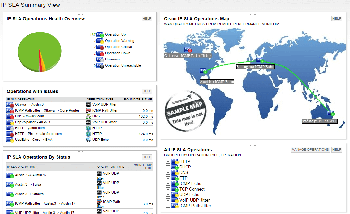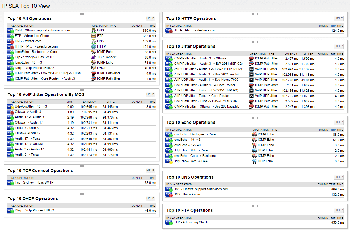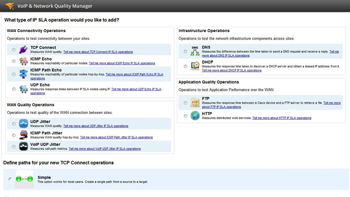Solarwinds VoIP & Network Quality Manager
Proactive VoIP and WAN Performance Monitoring and Troubleshooting
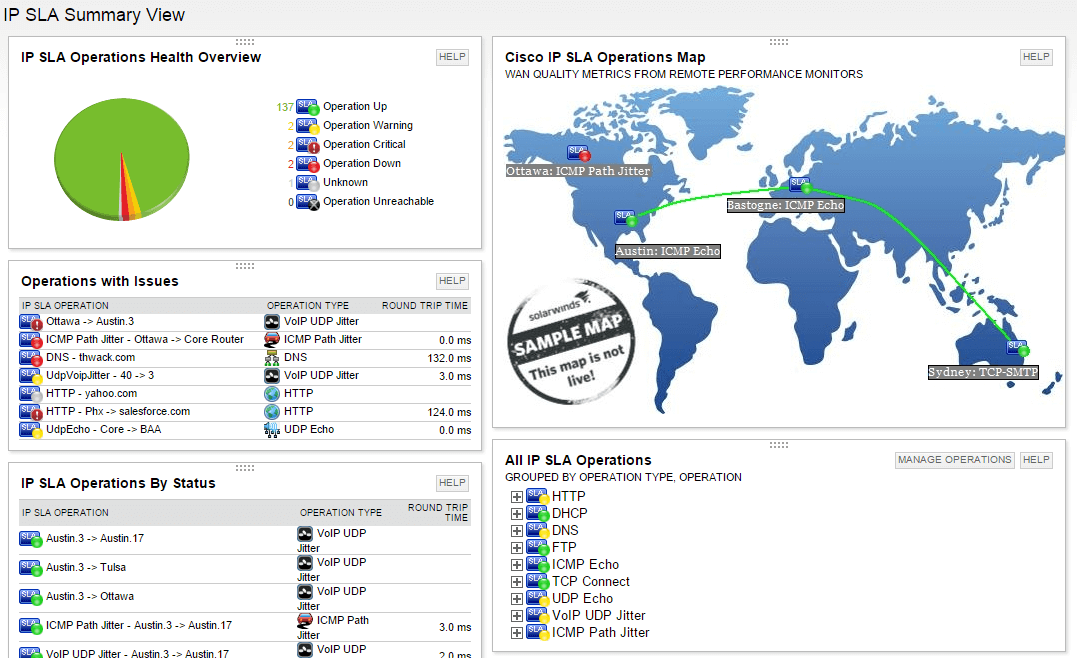
License with 1st-year Maintenance
Our Price: $1,585.00
License with 1st-year Maintenance
Our Price: $5,085.00
License with 1st-year Maintenance
Our Price: $7,625.00
Click here to jump to more pricing!
Overview:
Stay a step ahead of VoIP Quality of Service (QoS) issues and end-user complaints. SolarWinds VoIP & Network Quality Manager monitors VoIP performance by analyzing Call Detail Records generated by Cisco & Avaya CallManager and helps you proactively identify and eliminate distortion, latency, and noise. It also generates synthetic VoIP traffic using Cisco IP SLA technology and facilitates capacity planning and measurement of voice quality in advance of new VoIP deployments. But that’s not all! SolarWinds VoIP & Network Quality Manager tracks key edge router and switch statistics and helps you keep a close eye on site-to-site WAN performance.
VoIP & Network Quality Manager at a Glance
- Designed to monitor VoIP call quality metrics, including jitter, latency, packet loss, and MOS
- Can help gain valuable Cisco SIP trunk metrics, including status and call activity, to aid in troubleshooting
- Able to correlate call issues with WAN performance for advanced troubleshooting of Cisco and Avaya calls
- Monitors site-to-site WAN performance using Cisco IP SLA technology
- Provides VoIP gateway and performance details, including PRI trunk and channel utilization, for help with capacity planning
- Searches and filters call detail records
- Can automatically discover Cisco IP SLA-enabled network devices and deploys typically in less than an hour
Features:
Monitor VoIP Call Performance
SolarWinds VoIP & Network Quality Manager monitors the performance of VoIP calls by analyzing call detail records (CDRs) generated by Cisco & Avaya CallManager.
Cisco SIP and CUBE Trunk Monitoring
VNQM is built to provide valuable Cisco SIP trunk and CUBE SIP trunk metrics, including up/ down status and audio and video call activity. In addition, SIP trunk and CUBE SIP trunk call activity and availability is displayed in the PerfStack™ dashboard. This can help admins identify the root cause of Cisco SIP and CUBE call failures by correlating SIP trunk availability and call activity, call performance metrics, and corresponding network performance metrics, including CPU and memory utilization.
Troubleshoot VoIP Call Performance
SolarWinds VoIP and Network Quality Manager enables advanced VoIP troubleshooting by correlating individual call performance with corresponding network performance metrics.
Search & Filter Call Detail Records
SolarWinds VoIP & Network Quality Manager provides the ability to search, filter and display call detail records (CDRs) to aid in troubleshooting.
VoIP Gateway and PRI Trunk Monitoring
VNQM provides VoIP gateway and performance details, including PRI trunk and channel utilization, distribution of VoIP and data, and a list of the top 10 quality issues through a designated gateway, so you can see exactly how your VoIP capacity is being used and identify potential issues before they affect users.
Call Signaling Chart View
VNQM can provide a pictorial representation of the packets exchanged from the call initiation, during progress, and end of call, and displays the requests that took place from call start to call end.
Automatic IP SLA Setup
VNQM allows you to set up IP SLA operations on your edge routers and switches with a wizard-like interface. You won’t need any complicated CLI commands to get started; typically, just a few clicks of your mouse and you’re off. It also provides IP SLA Test and verification of support for Cisco CUCM 12.x and Avaya Aura 8.x.
VoIP and WAN Capacity Planning
VNQM generates synthetic VoIP traffic using Cisco IP SLA technology to help facilitate capacity planning and measure voice quality in advance of new VoIP deployments.
IP SLA Extended support
As of version 2020.2, VNQM now supports IP SLA operations for Cisco Nexus data center switching gear. VNQM will now discover and monitor IP SLA operations preprovisioned on Cisco Nexus 3K, 7K, and 9K switches.
Customizable Performance Reports
VNQM is designed to make it easy to generate VoIP and WAN performance reports using out- of-the-box templates customizable with a few mouse clicks, which can automate report creation and distribution.
Quick, Do-it-Yourself Deployment
Download, install, and deploy VNQM typically in less than an hour.
VOIP & Network Quality Manager is a part of the SolarWinds Orion Platform.
Change the way you think about IT. SolarWinds delivers central visibility and control through a tightly integrated experience.
One vendor. One platform. One single pane of glass.
- Display your IP SLA operations on customizable maps produced within the Orion Web Console.
- Get real-time and historical statistics reporting for IP SLA-specific network statistics from Orion Platform reports.
- Accelerate troubleshooting for Cisco SIP and CUBE call failures by correlating SIP call performance metrics—and the corresponding network performance metrics—through integration with PerfStack.
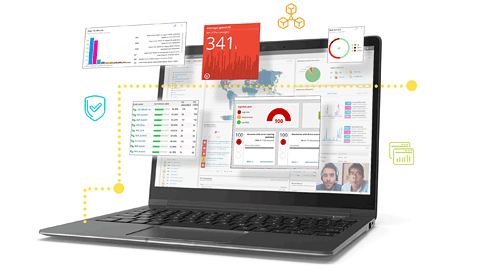
System Requirements:
Orion Platform products can be deployed on physical or virtual servers on-premises or in the cloud. These products can also be deployed via Azure or AWS Marketplaces.
VoIP & Network Quality Manager sites are limited to locations where there is an existing Cisco IP SLA compatible router to serve as a simulation node.
| Hardware | Minimum Requirements |
|---|---|
| CPU | Dual processor, 3GHz |
| Memory | 3GB |
| Hard Drive | 20GB |
| Software | Minimum Requirements |
| Operating System | Windows 2003 & 2008 Server (32-bit or 64-bit) including R2, with IIS installed, running in 32-bit mode Windows 2008 Server (32-bit or 64-bit) with IIS installed, running in 32-bit mode, Windows Server 2008 (64-bit), with IIS installed, running in 32-bit mode Windows Server 2012 Windows Server 2016 Windows Server 2019 |
| .NET Framework | Version 4.0 |
| Environment | VoIP & Network Quality Manger sites are limited to locations where there is an existing Cisco IP SLA-compatible router to serve as a simulation node. For more information about IP SLA-capable routers and switches, go to www.cisco.com/go/fn |
NOTE: The minimum server requirements listed assume default configuration. Significantly increasing the poll rate or statistic collection rate could result in additional load on the server, which may require a larger CPU or additional memory.
Screenshots:
Monitor VoIP call quality
Monitor VoIP call quality by analyzing call detail records (CDRs) generated by Cisco and Avaya.
Search and filter call detail records
Search, filter and display call detail records (CDRs) to aid in troubleshooting.
Monitor WAN performance
Simulate traffic data using Cisco IP SLA technology to monitor key WAN performance metrics.
WAN and VoIP monitoring dashboards
Quickly view WAN and VoIP performance through an intuitive Web interface.
Documentation:
Download the Solarwinds VoIP & Network Quality Manager Datasheet (.PDF)
License with 1st-year Maintenance
Our Price: $1,585.00
License with 1st-year Maintenance
Our Price: $5,085.00
License with 1st-year Maintenance
Our Price: $7,625.00
License with 1st-year Maintenance
Our Price: $12,715.00