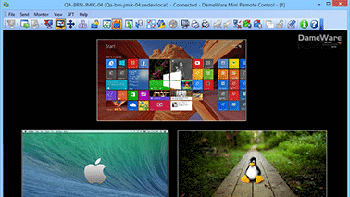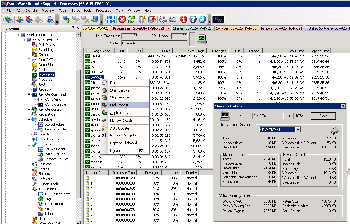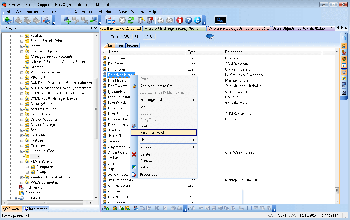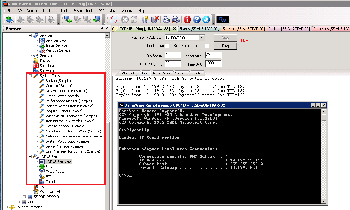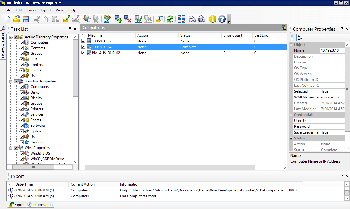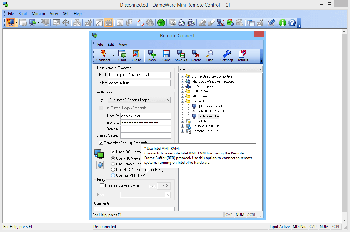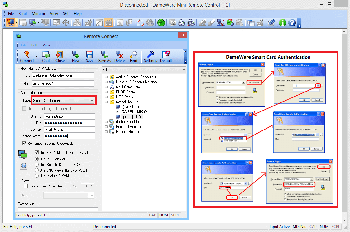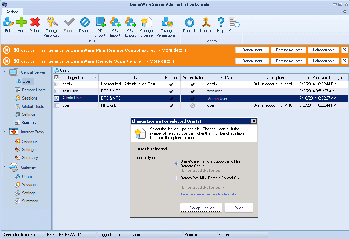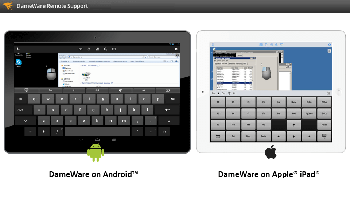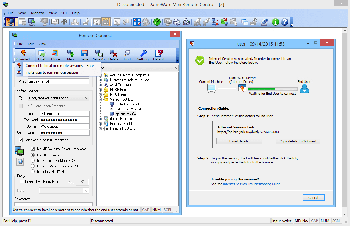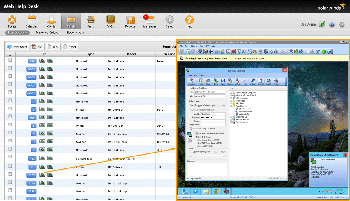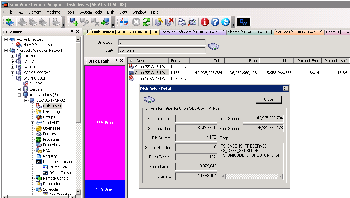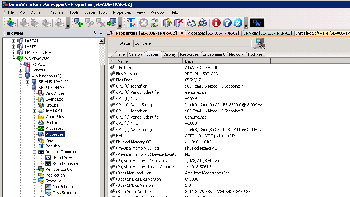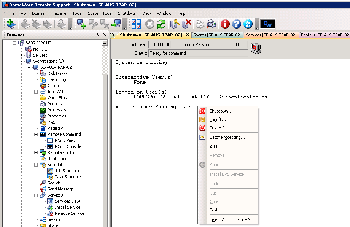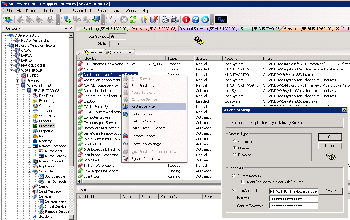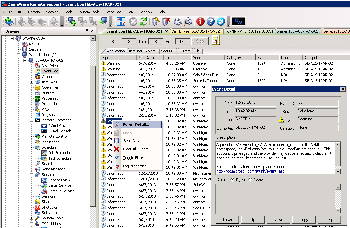Solarwinds DameWare Remote Support
Remote Access & Remote Administration Tool for End-User Support and System Troubleshooting
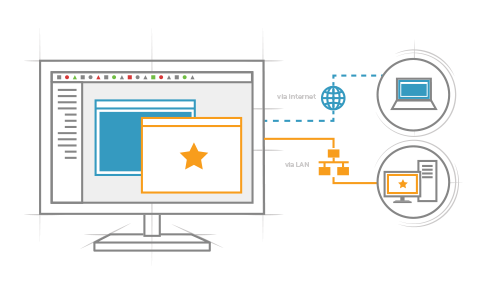
License with 1st-year Maintenance
Our Price: $365.00
License with 1st-year Maintenance
Our Price: $357.00
License with 1st-year Maintenance
Our Price: $347.00
Click here to jump to more pricing!
Overview:
DameWare Remote Support is an affordable and easy-to-use remote support software that simplifies and accelerates remote IT administration tasks for IT admins and support technicians. DameWare Remote Support includes the built-in DameWare Mini Remote Control for gaining remote access to Windows, Linux and Mac OS X systems. DameWare is a trusted, award-winning brand used by over 60,000 organizations worldwide.
DameWare Remote Support at a Glance
- Remote control computers both inside and outside the network firewall
- Supports remote desktop connection to Windows, Linux & Mac OS X systems
- Remotely manage and troubleshoot Windows computers & AD domains
- Deliver on-the-go support with remote access from iOS & Android devices
- Supports Smart Card logon and Smart Card authentication

Easy-to-use remote control for Windows, Linux, and Mac OS X
Includes DameWare Mini Remote Control for multi-platform remote access from a single administration console.

Anywhere, anytime remote support (inside and outside the network)
Initiate secure over-the-Internet remote connection with computers both inside the LAN and outside the firewall.

Leverage built-in remote administration tools for troubleshooting
Offers system tools and TCP utilities to remotely troubleshoot computers without having to launch a full remote control session.

Remotely manage Active Directory environments
Manage multiple AD domains, groups, and users. Remotely unlock user accounts, reset passwords, and edit Group Policy.

Provide on-the-go remote support from iOS and Android devices
Use DameWare mobile app to remotely access network computers from mobile devices.

Simple licensing and affordable pricing
Licensed based only on number of technician logins. No limit on the number of computers and end-users supported.
Features:
Easy-to-Use Remote Control for Windows, Linux & Mac OS X
DameWare Remote Support includes the award winning DameWare Mini Remote Control to remotely connect to Windows, Linux and Mac OS X computers. Offers built-in utilities such as chat, file transfer, and screenshot capture to assist IT technicians during remote sessions.
Remotely Manage & Troubleshoot Windows Servers & Workstations
DameWare Remote Support lets you troubleshoot Windows computers remotely without having to initiate remote control sessions. Use the built-in system tools and remote administration capabilities of DameWare Remote Support to support remote computers. You can remotely reboot systems, start/stop services & processes, copy/delete files, view & clear event logs, and do more.
Remote Active Directory Management & Administration
DameWare Remote Support is a remote administration tool that enables you to remotely manage multiple Active Directory (AD) domains, groups, and users. You can remotely unlock user accounts, reset passwords and edit Group Policies – all from a single management console.
Remote System Tools & TCP Utilities for Faster Troubleshooting
DameWare Remote Support software provides remote access to a host of system tools and TCP utilities (ping, trace route, DNS lookup, FTP, Telnet, etc.) so that you don’t have to individually open the control panel and tools in the remote computer to do troubleshooting.
Export AD Objects and System Configuration from Remote Computers
DameWare Remote Support is a remote administration tool that has a built-in exporter tool to easily export Active Directory (AD) properties, software information, and system configurations from remote computers. DameWare lets you export all this information in easy-to-use .CSV or .XML formats.
Gain Remote Access to Sleeping & Powered-Off Systems
DameWare Remote Support software includes support for Intel vPro with AMT, Wake-on-LAN, and Kernel-based Virtual Machine (KVM) features. These capabilities allow you to remotely access and troubleshoot out-of-band computers.
Interactive Smart Card Logon & Remote Smart Card Authentication
DameWare Remote Support offers secure remote connectivity with the help of interactive Smart Card logon and remote Smart Card authentication. DameWare is the first remote administration software to offer Smart Card authentication and interactive Smart Card logon.
Mobile Remote Control from iOS & Android Devices
DameWare Remote Support, when installed in the centralized deployment mode, supports mobile remote control functionality allowing you to remotely access Windows computers and servers from iOS and Android devices for on-the-fly remote administration and end-user support.
Over-the-Internet Remote Control Sessions – No VPN Required
DameWare Remote Support, when installed in the centralized deployment mode, enables you to remotely connect to computers outside the corporate firewall with the help of a secure Internet Proxy server. You can initiate secure over-the-Internet remote sessions to Windows computers located anywhere without requiring a VPN connection.
Centralized Administration & Account Management
DameWare Remote Support, when installed in the centralized deployment mode, allows you to centrally manage DameWare users and permissions, control and activate all DameWare licenses from a single location, and share global host lists with all DameWare users (IT technicians).
Active Directory Authentication and Single Sign-On
Integration with AD allows periodic sync and scheduled import of AD user credentials into DameWare. Technicians can log into DameWare with AD-authenticated single sign-on.
Simple Licensing & Quick Deployment
DameWare Remote Support is licensed by the number of IT admin or technician logins. There is no limit to the number of end-user computers supported. Available as a standalone, do-it-yourself deployment software – downloads and installs in minutes! Unlike SaaS offerings, DameWare has a perpetual license cost, and there is no yearly subscription fee to keep using the software.
Integration with Solarwinds IT Management Software
Remote Support Integration with Help Desk Software
DameWare Remote Support integrates with SolarWinds Web Help Desk for enhanced and accelerated IT support and service request fulfilment. Leveraging this integration, you can initiate one-click remote desktop session with computers from Web Help Desk trouble tickets or the IT asset inventory.
System Requirements:
| Hardware | Minimum Requirements |
|---|---|
| CPU | 1GHz |
| Memory | 20MB |
| Hard Drive | 150MB |
| Software | Minimum Requirements |
| Operating System for Installation | DameWare Remote Support can be installed on:
|
| Operating System for Remote Access | DameWare Remote Support can connect to:
|
Screenshots:
Easy-to-use remote control for Windows, Linux, and Mac OS X
Use DameWare Remote Support to remotely connect to Windows, Linux, and Mac OS X computers.
Remotely manage and troubleshoot Windows servers, and workstations
Use the built-in system tools and remote administration capabilities to support remote computers.
Remote system tools and TCP utilities for faster troubleshooting
Be equipped with a host of system tools and TCP utilities for remote troubleshooting.
Export AD objects and system configuration from remote computers
Built-in exporter tool to easily export AD properties, software information, and system configurations from remote PCs.
Interactive Smart Card Logon and remote Smart Card authentication
DameWare offers secure remote connectivity with the help of interactive Smart Card logon and authentication.
Centralized deployment and administration
When deployed in the centralized mode, DameWare enables centralized administration for license activation and user account management.
Over-the-Internet remote control session—no VPN required
Connect to remote computers outside the firewall via secure Internet proxy. (Needs deployment in the centralized mode.)
Integration with IT help desk
Native integration with SolarWinds Web Help Desk allows remote desktop connections from help desk console.
Remotely monitor Windows system properties
DameWare helps you access system properties, display properties, system resources, network properties, etc.
Remotely shut down and reboot servers and workstations
Remotely shutdown/logoff/power off remote computers with a single click.
Documentation:
Download the Solarwinds DameWare Remote Support Datasheet (.PDF)
License with 1st-year Maintenance
Our Price: $365.00
License with 1st-year Maintenance
Our Price: $357.00
License with 1st-year Maintenance
Our Price: $347.00
License with 1st-year Maintenance
Our Price: $331.00
License with 1st-year Maintenance
Our Price: $315.00
License with 1st-year Maintenance
Our Price: $284.00