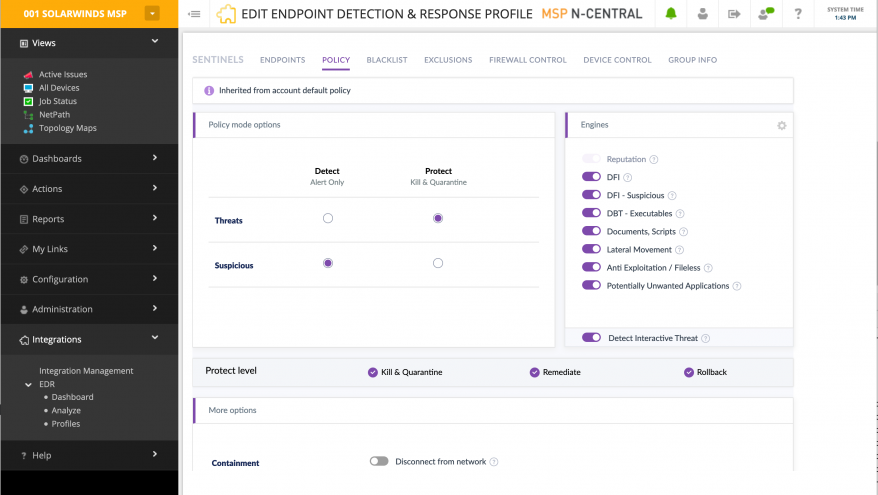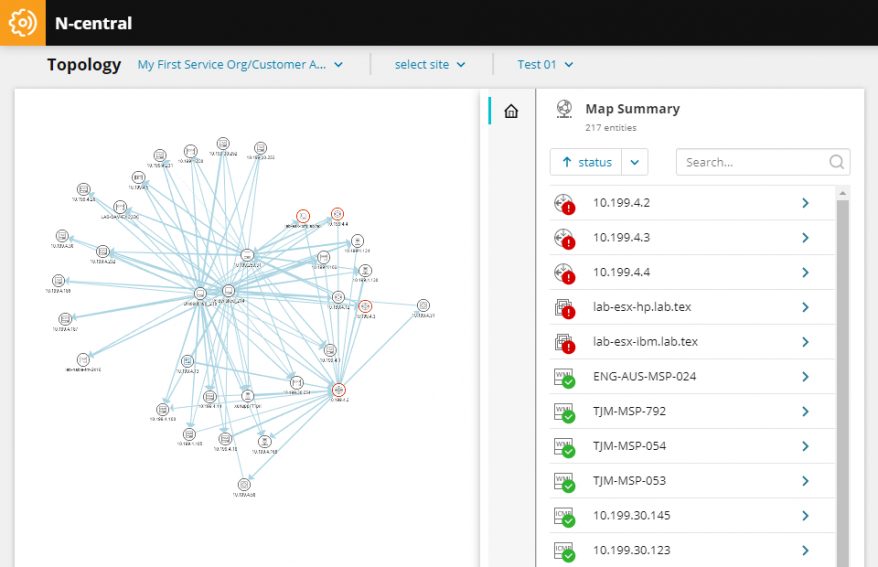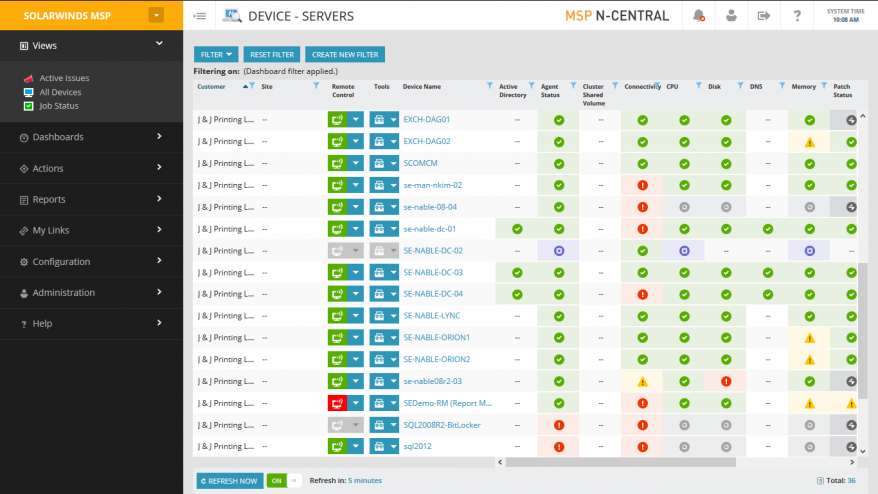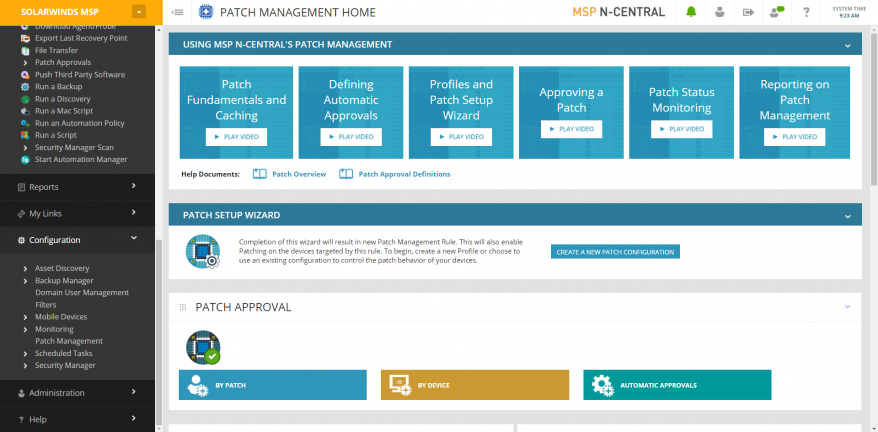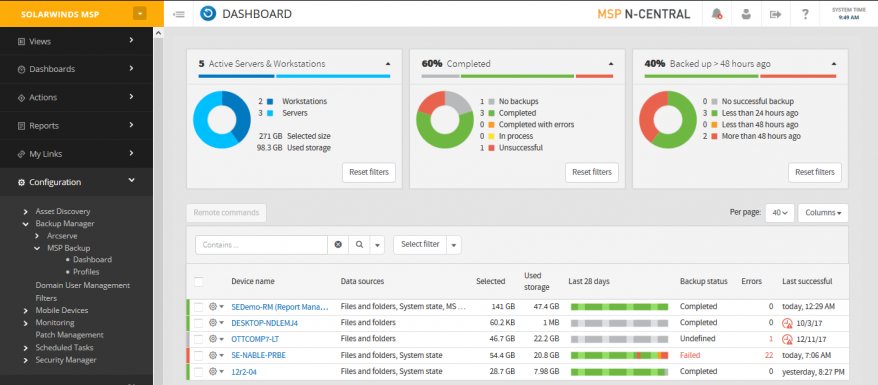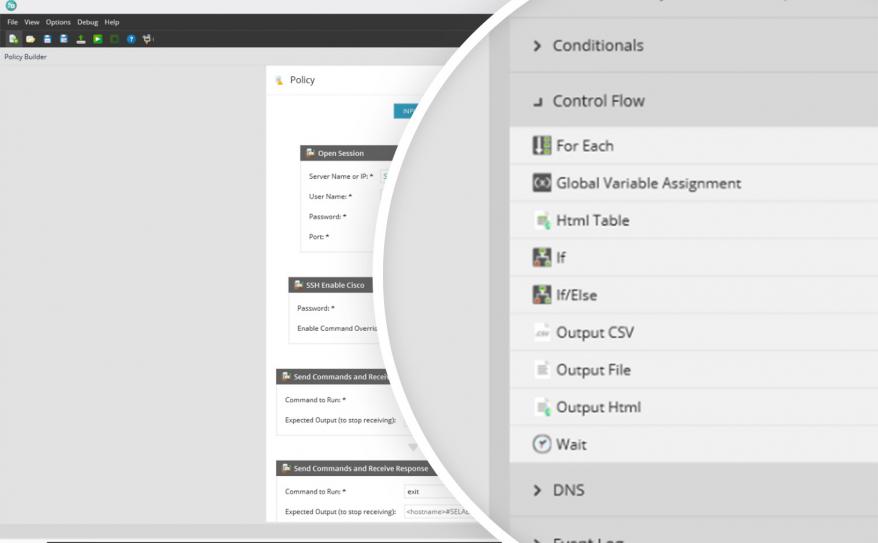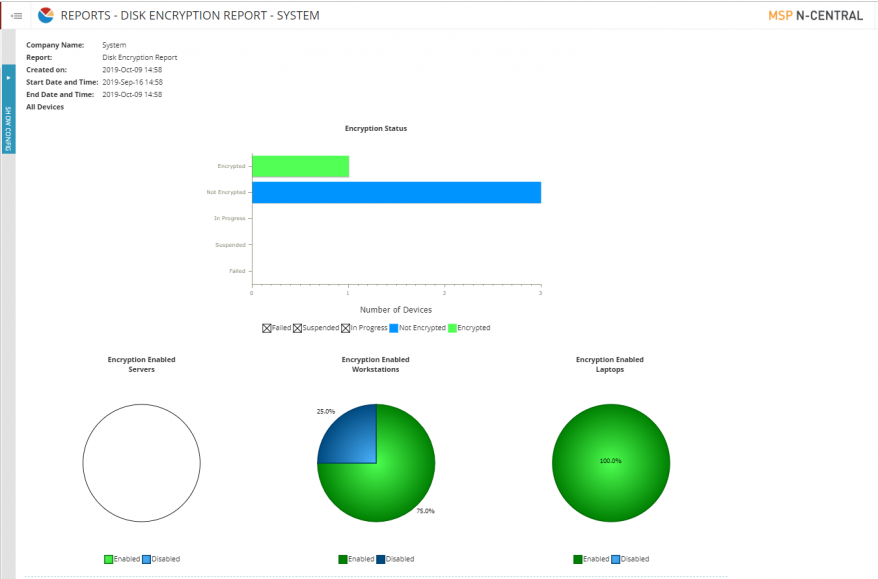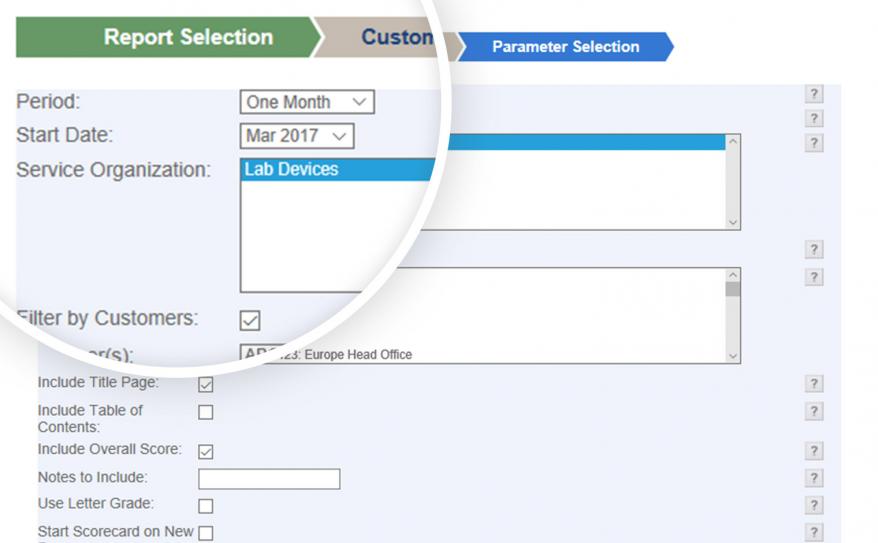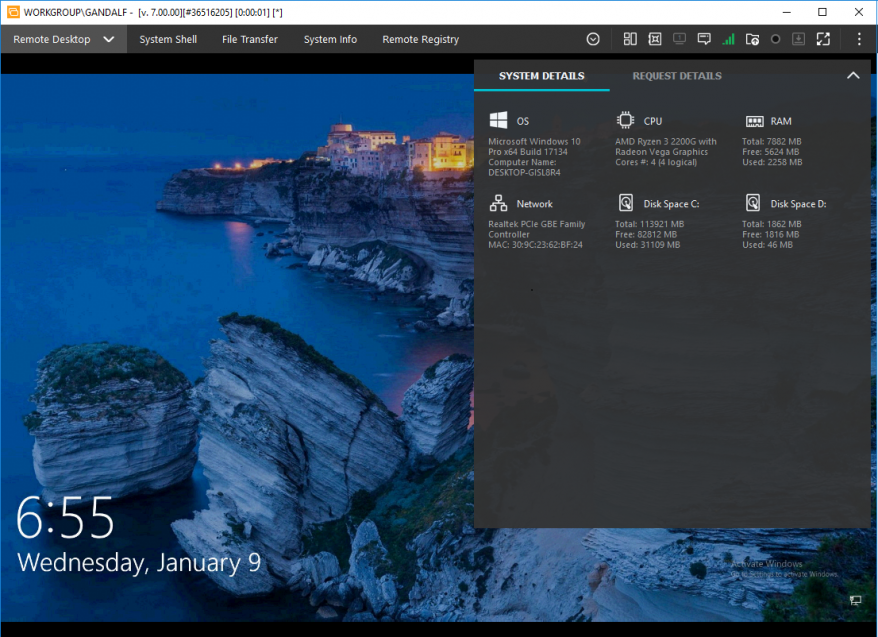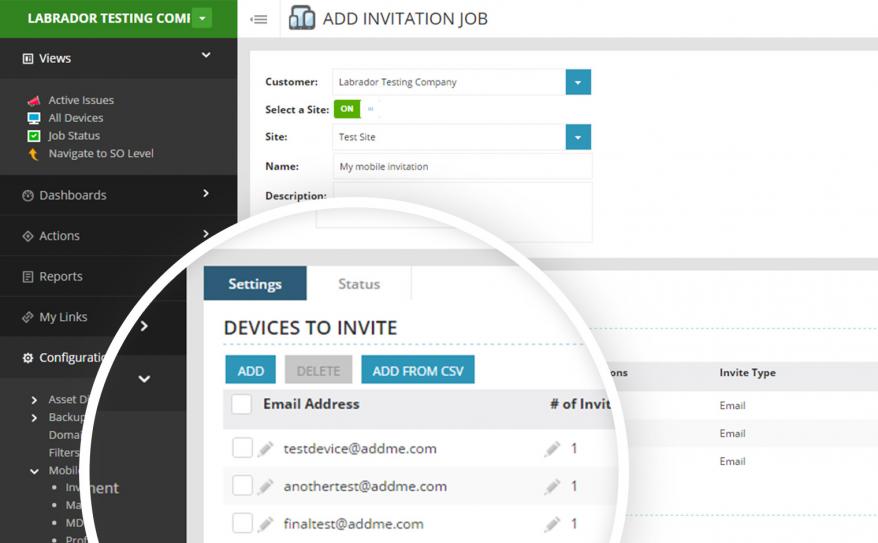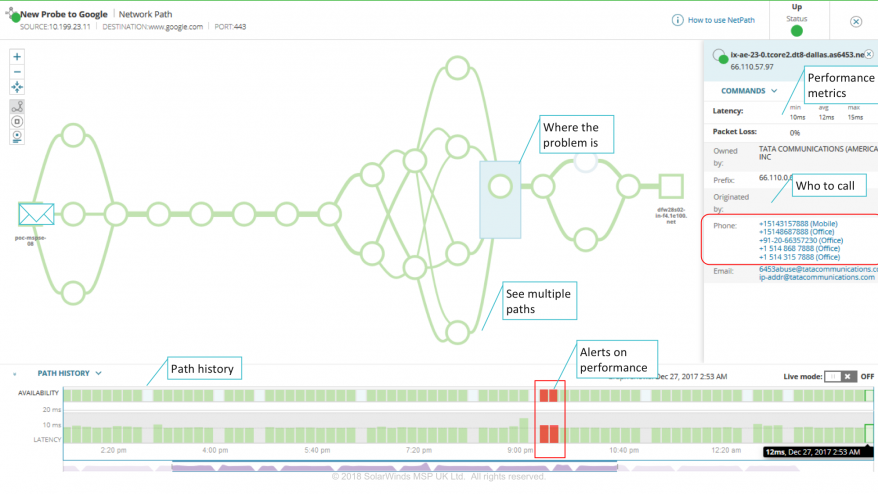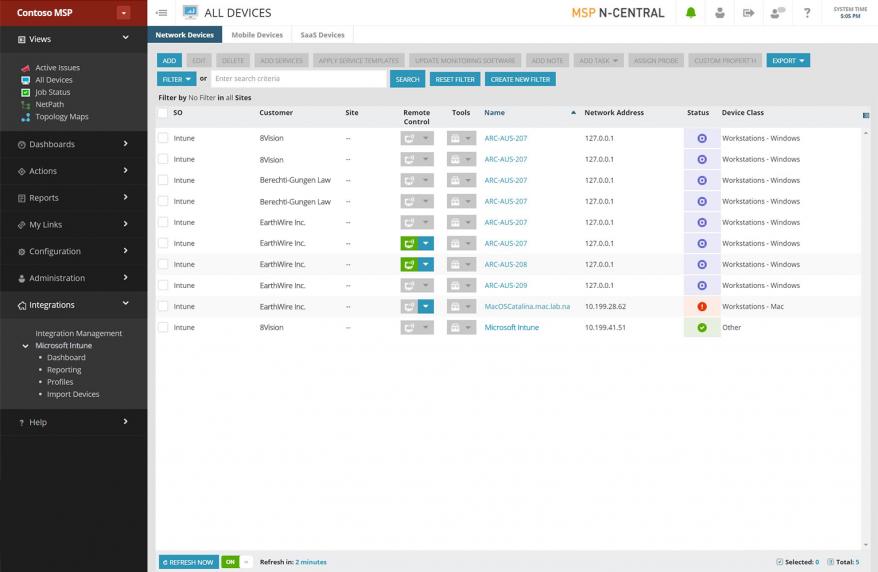Solarwinds N-central
Manage complex networks with incredible precision
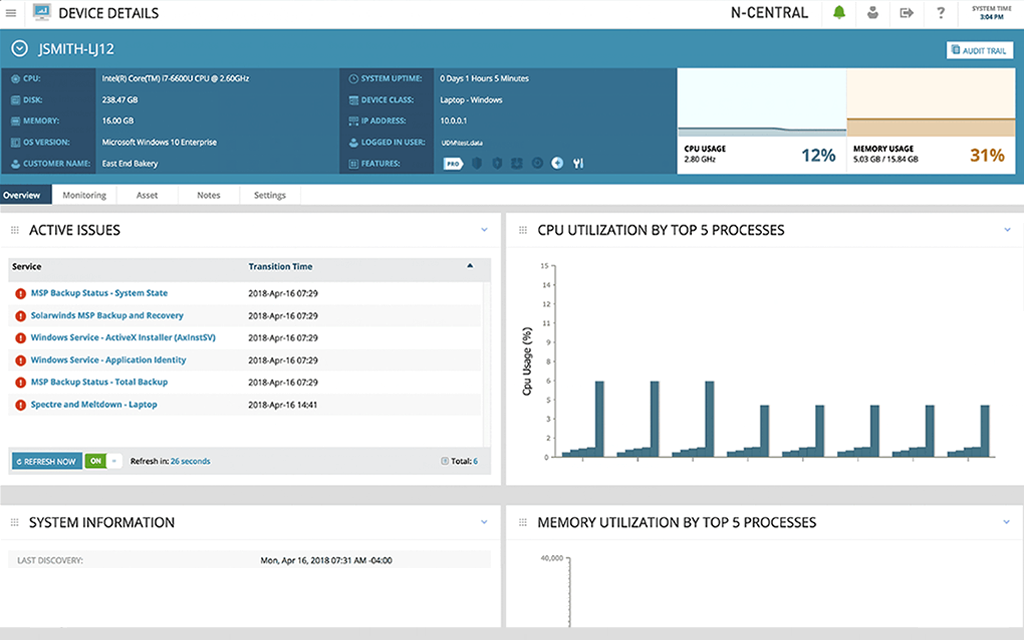
Overview:
The SolarWinds N-central platform helps IT departments conquer IT complexity, increase productivity, and safeguard their IT environment. As your business scales to hundreds or thousands of devices, you need a powerful remote-monitoring-and-management tool to help you stay ahead, maximize efficiency, and continuously fortify protection.
These days, your end users utilize multiple devices, BYOD, or a mix of the two. That means your time and resource-strapped IT department is likely busier than ever. You have to monitor and manage those devices, as well as an increasingly complex network, end user tickets, and endpoint security.
SolarWinds N-central software helps you bring complex networks and processes under control. Discover, manage, monitor, and fortify your entire network—all from one web-based console.
On top of that, you can increase technician efficiency through easy-toimplement automation. For example, using profiles, rules, and filters, you can preconfigure or update devices in bulk (even across multiple locations). N-central supports all types of devices—workstations, virtual machines, servers, routers, switches, smart phones, tablets, printers, and IoT devices—and is available hosted or on-premises based on your needs.
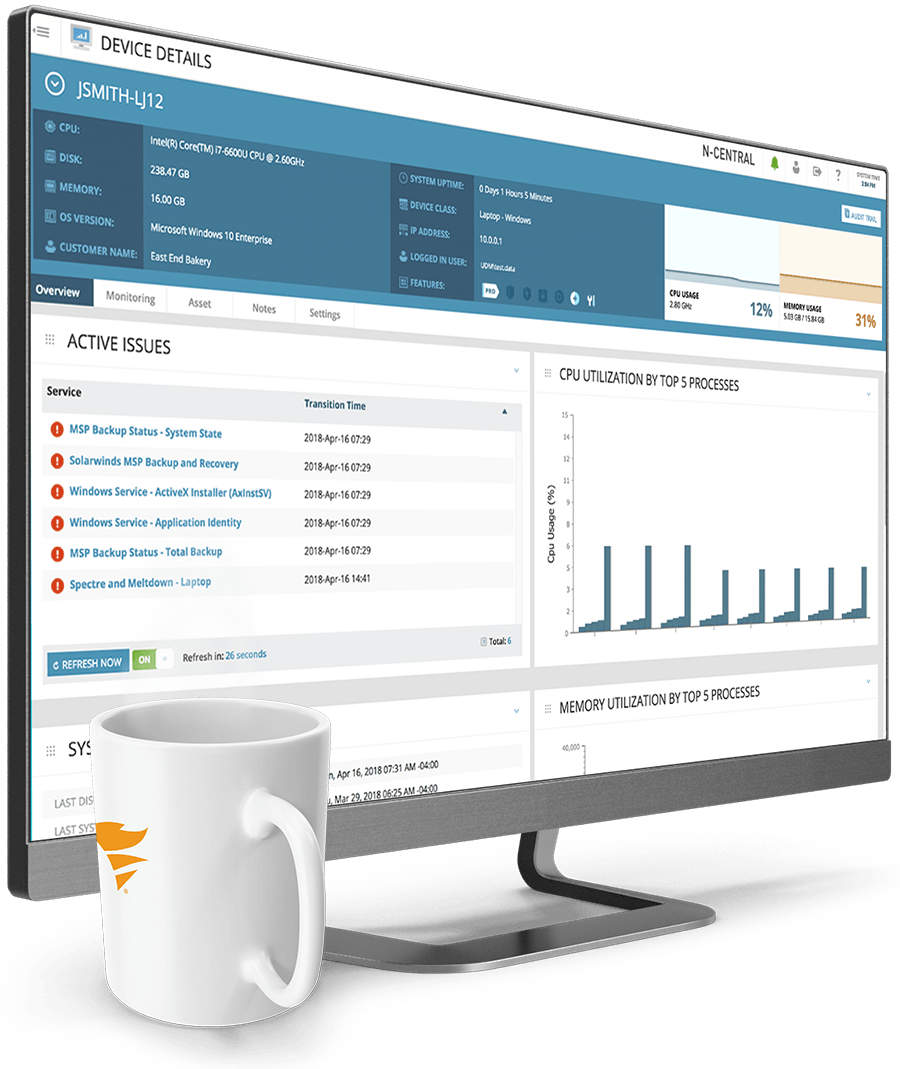
Do More Than You Ever Thought Possible
With N-central, your business is boundless. Available as an on-premises or hosted solution, SolarWinds N-central helps you:
- Onboard, configure, or patch hundreds of devices with powerful automation tools
- Protect your customers with advanced security solutions
- Resolve issues faster with information at your fingertips and robust remote support
- Improve customer uptime with proactive alerts and self-healing capabilities
- Monitor and manage Windows, Mac, Linux, virtual machines, and network devices
- Organize your services and customers in a single interface
- Customize scripts to meet specific customer or device-type needs
- Improve technician efficiency, customer retention, and service margins
Automated Monitoring and Management
IT support teams are responsible for managing and maintaining ALL aspects of their organization’s network. In addition, they have to be able to troubleshoot and respond to any issues across their entire network. There’s not a moment to waste. N-central not only provides the tools to deliver high-quality monitoring and support, but automation to make sure your time is spent on higher-priority projects, not wasted on repetitive tasks.
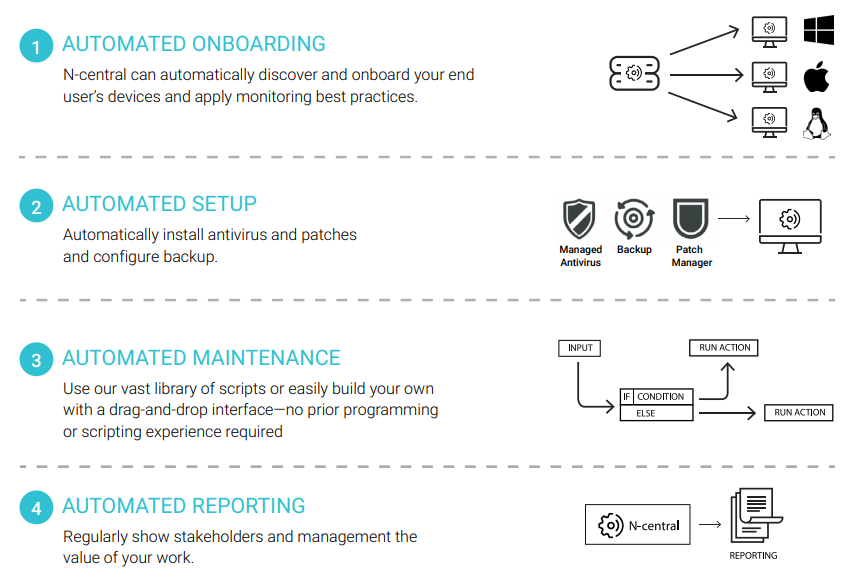
A Better Way to Support End Users
N-central helps you deliver faster and more effective service by providing technicians with an extensive remote support toolset. Now, you can troubleshoot and resolve problems behind the scenes without interrupting other employees.
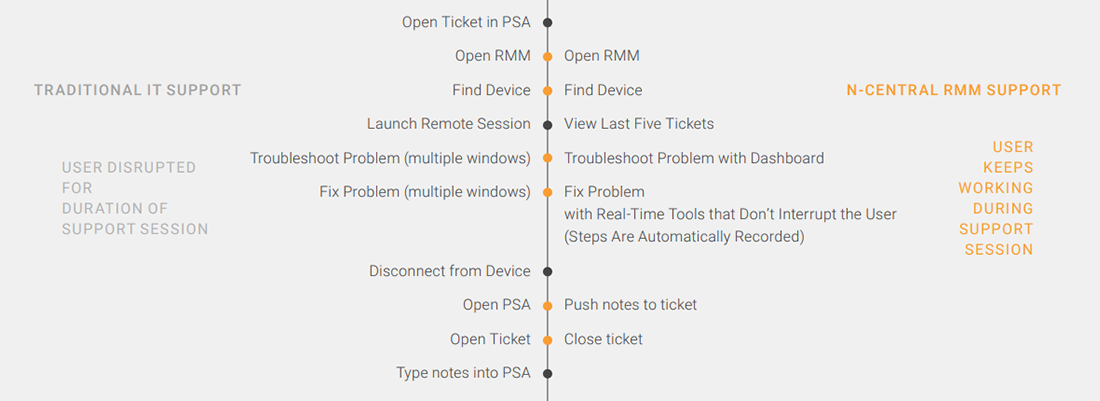
Features:
N-central can support even the most demanding IT environment, using automation to save you time.
Support Effectively
- Alerts – Focus on high-priority issues first and resolve small problems before they become big.
- Remote support – Directly access machines using our fully integrated Take Control* solution.
- PSA integration – N-central integrates with ServiceNow or in-house ticketing systems, so you can save time creating, updating, and closing tickets.
- Mobile app – Support end users wherever your day takes you using our Android or iOS mobile app.
Monitor Extensively
- Visibility and control – Remotely monitor workstations, virtual machines, servers, switches, routers, firewalls, and mobile devices across operating systems and platforms.
- Network topology mapping – Auto-detect and map your environment.
- Network path connectivity – Get visibility into the infrastructure and network performance beyond the firewall with NetPath*. Set thresholds for packet loss and latency and identify trouble spots and outages.
Automate Efficiently
- Automation manager – Eliminate routine tasks using our library of scripts or create your own with our dragand-drop interface.
- Discovery and deployment – Discover, import, and configure new devices automatically.
- Patch management – Control and approve patches for all end-user devices and set auto-approvals for key update types.
- Self-healing – Let N-central provide your first line of support by taking action to solve problems.
Defend Comprehensively
- Virus and malware protection – Automatically deploy and manage BitDefender AV software.
- Data backup – Direct-to-cloud, one-click backup for all of your managed devices using SolarWinds Backup*.
- Email protection – Protect employees from phishing, spoofing, spam, social engineering attacks, impersonation, and other threats with SolarWinds Mail Assure* .
- Endpoint Protection – SolarWinds EDR* uses behavioral learning to detect threats and can initiate automatic rollback to minimize their impact. Fully integrated, so you can easily deploy and manage using N-central.
- Disk encryption – Leveraging Windows (BitLocker), SolarWinds disk encryption manager* renders data on devices unreadable to unauthorized users.
- Password management – Control password access to devices, networks, and applications while organizing and storing vital documents and information with SolarWinds Passportal + Documentation Manager* .
* Billed separately
Screenshots:
Endpoint Detection & Response
Leverage integrated endpoint protection to prevent, detect, and respond to ever-changing threats and recover quickly when ransomware or other exploits strike—all without leaving SolarWinds N-central.
This includes
- Automated rollback
- Rapid agent deployment
- Policy-driven automation
- Near real-time file analysis
- Signatureless approach
- Behavioral artificial intelligence engines
- Forensic analysis
- Protection even when endpoints are offline
- Autonomous responses to threats
Network Topology Mapping
Automatically discover your entire network and create comprehensive, detailed network topology maps that allow you to quickly and easily know your network.
This includes
- Easy-to-understand visual representation of your network and its interconnectivity
- Auto-detect any changes to the network
- Automatically map your network for clear visibility
- Save time when troubleshooting issues with the network
Remote Monitoring
Remotely monitor desktops, laptops, servers, and mobile devices across operating systems and platforms.
This includes
- Alerts and performance checks
- Security monitoring
- Windows, Mac, and Linux compatibility
- Network performance monitoring
- Mobile device monitoring
- Virtual machine monitoring
- Granular roles and permissions
- Automation and bulk actions
Patch Manager
Keep Software Up to Date Across Multiple Client Sites.
This Includes
- Automated rollout
- Detailed manual rollout
- Optimized for resource usage
- Scheduling
- No server required
- Maximize Efficiency
- System patches
- Patch on or off-site
- Reporting
Backup Manager
Help Protect Your Users’ Data with Sophisticated Backup and Rapid Disaster Recovery.
This Includes
- Cloud and on-premises backup
- Back up a number of devices at almost any level
- Fast backup and recovery
- Bare metal recovery
- Virtual machine support
- Ultra-secure with private keys
- Secure data centers
- Data archiving
Automation Manager
Get More Done with Automation without Learning a New Scripting Language.
This Includes
- Helps efficiency
- Self-healing
- Detailed reporting
- Automated onboarding
- Drag and drop
- Prewritten policies
- Integration with other scripting languages
- Complete control
Security Manager
Protect Your Users with Top-tier Security Features That Are Easy to Deploy and Manage.
This Includes
- Signature, Rule, and behavioral-based scans
- Proactive notifications
- Firewall
- Web content filtering
- Reporting via Report Manager
- Profiles and application control
- Auto deployment
- Competitive uninstall
- Disk Encryption Manager available as an add-on
Report Manager
Clearly Demonstrate Your Value to Clients with Detailed, Custom Reports.
This Includes
- Multiple report formats – default and custom
- Executive summary
- Network assessment
- Security overview
- Patch reports
- Device and capacity management
- Help desk reports
Remote Access
Perform maintenance and fix issues without leaving your desk.
This includes
- Provide faster support with lower costs
- Reporting
- Anytime access
- Contact lists
- File system
- System configuration
- Performance issue maintenance
- Service management
Mobile Manager
Manage and Improve Security for Smartphones and Tablets Without Breaking a Sweat.
This Includes
- Quick onboarding
- Device profiles
- Manual onboarding
- Device locator
- Application control
- Remote device wipe or feature disablement
- System management
Mobile App
Provide Outstanding IT Management from Anywhere.
This Includes
- Identify problem servers and workstations
- Perform tasks such as running scripts and automation policies
- Review alerts and manage your devices on the go
- Run remote control sessions using MSP Connect right from your iOS or Android device
NetPath
Understand your network's performance and infrastructure past your firewall, from source to destination and everything in between.
This includes
- 24/7 Monitoring and History
- Performance and QoS Monitoring
- Network Visibility
- Node/Hop Information
Comprehensive Device Management
Microsoft and SolarWinds MSP have collaborated to provide MSPs a unified view of client devices in one place.
This includes
- Detect devices monitored by Intune
- Standardize alerts and policies
- Consolidate reporting
- Switch between N-central and Microsoft Intune consoles
- Universally configure backup and security policies
System Requirements:
| Device Quantity | CPU | RAM | HDD |
|---|---|---|---|
| 1,000 | 2 Cores | 4 GB | 75 GB |
| 3,000 | 4 Cores | 8 GB | 150 GB |
| 6,000 | 8 Cores | 16 GB | 300 GB |
| 9,000+ | Additional configurations available on request | ||
| Processor | Intel Xeon 55xx series or later | ||
| Network | 100 Mbps | ||
| Operating System | Red Hat Enterprise Linux 6 (x64) Visit: http://hardware.redhat.com/ to verify server hardware is supported | ||
You can install N-central on a physical server or in a VMware or Hyper-V environment, or you can host it on Microsoft Azure or Amazon AWS.
Ways N-central Can Help Your Business
Automatically Manage Complex Networks with Sophisticated Tools
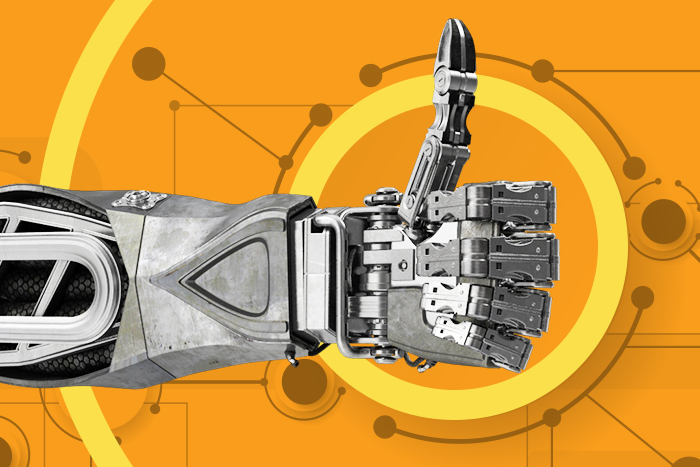
Avoid Business-Ending Security Breaches with a Robust Risk Mitigation Arsenal

Streamline Further with Rules and Deep Integrations

Handle Nearly Any Type of IT Environment with Ease

What can I monitor with N-central?
N-central will automatically detect almost any IP-connected device, and with hundreds of built-in monitoring services, we can monitor just about anything.
Is it difficult to get started with automation and scripting?
No. Our drag-and-drop automation builder lets you build automation typically in minutes—no programming or scripting experience necessary.
What reports can be produced?
With Report Manager, up to seven years of historical data can be stored, and you can produce detailed technical reports to consultative - and executive-level business reports.
Can you help set up my first deployment?
Yes. Our dedicated onboarding team can help you deploy to the very first device using our best-practice deployment methodologies.
Can N-central handle all of my customers' devices?
Yes. N-central is used by thousands of technicians to monitor large, complex environments. Some of our IT pros monitor as many as 25,000 devices.
Can I remotely connect an end user's machine through a firewall?
Yes. Whether it’s a firewall or a roaming laptop, we provide various methods for you to remotely connect to and support your colleagues.
Documentation:
Download the Solarwinds N-central Datasheet (.PDF)
Get in touch with a Solarwinds Solutions Specialist today to Learn More!