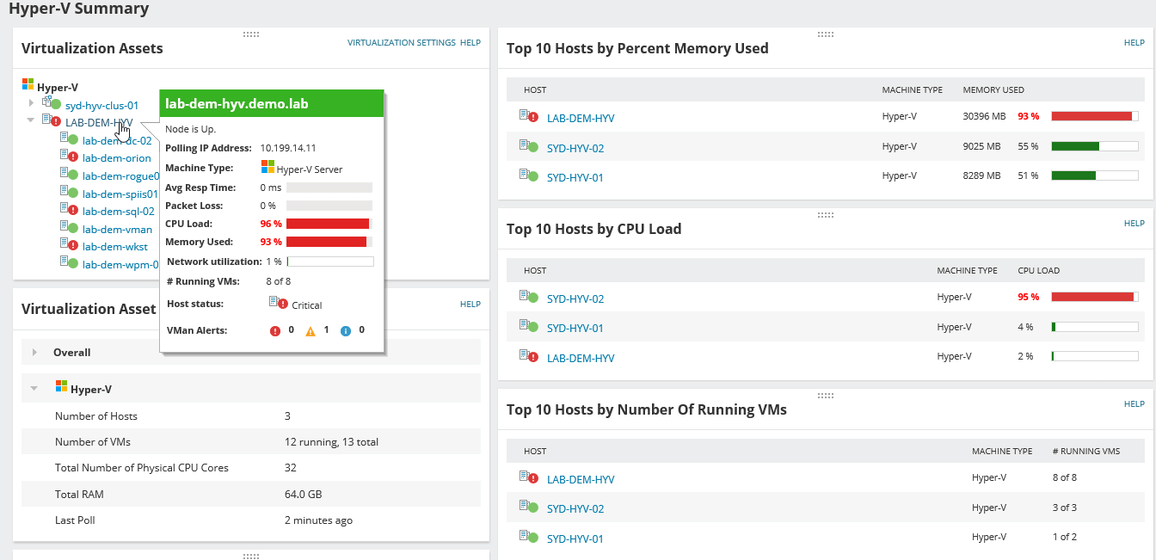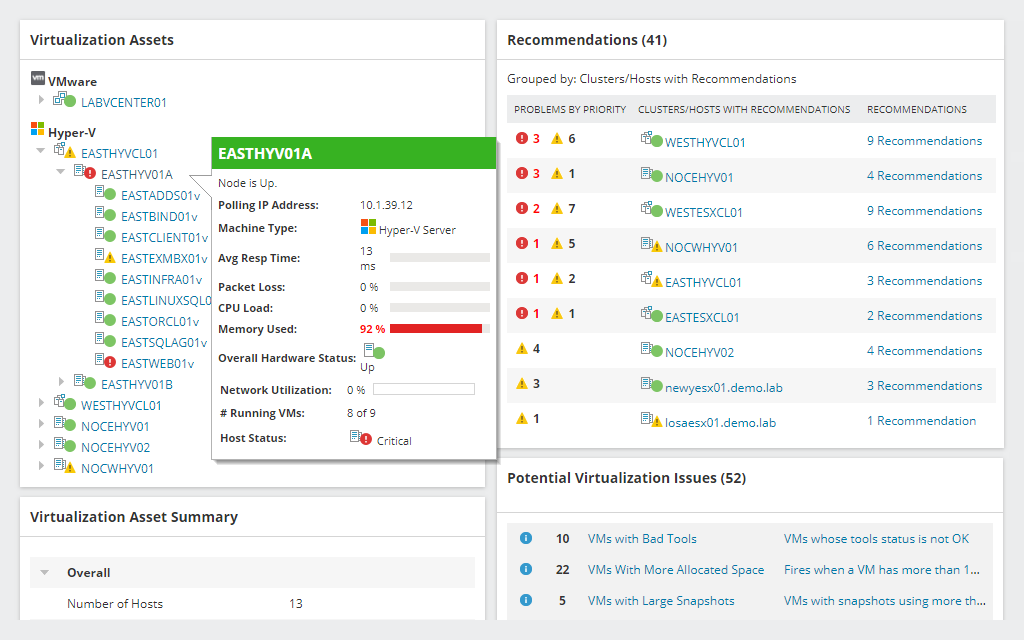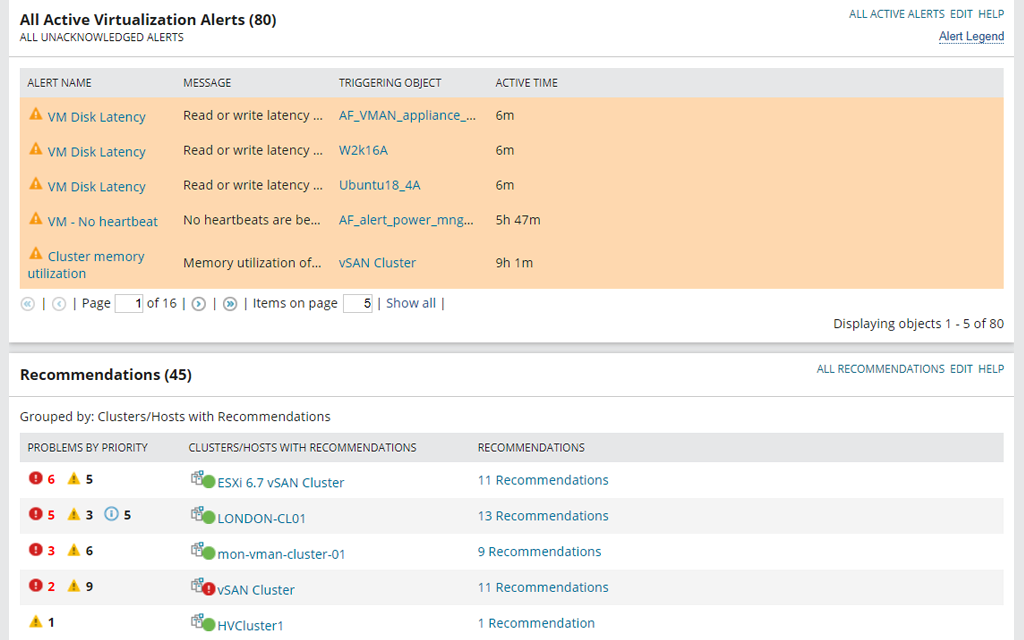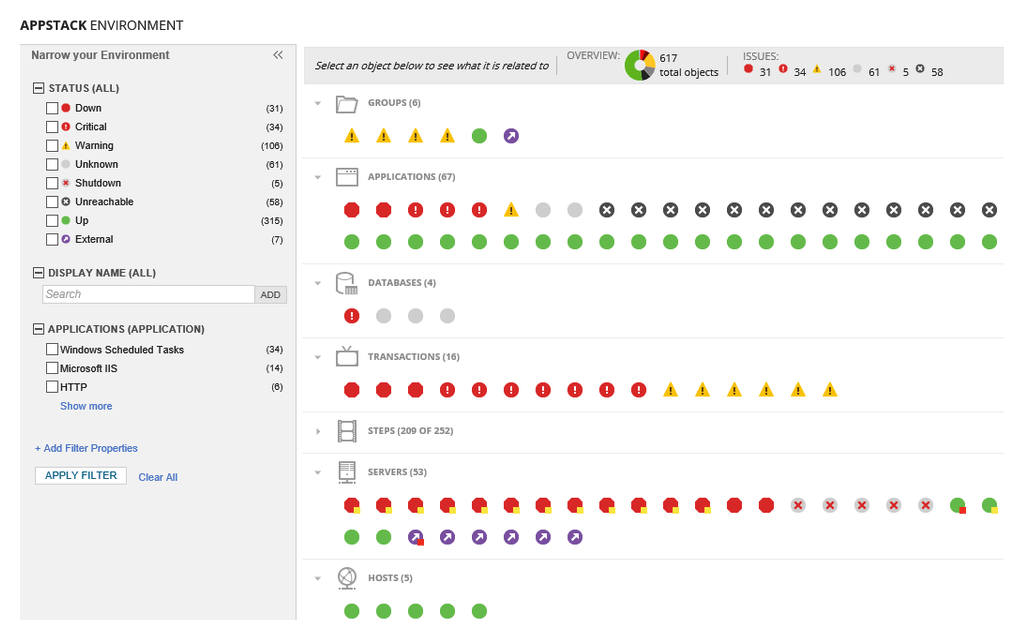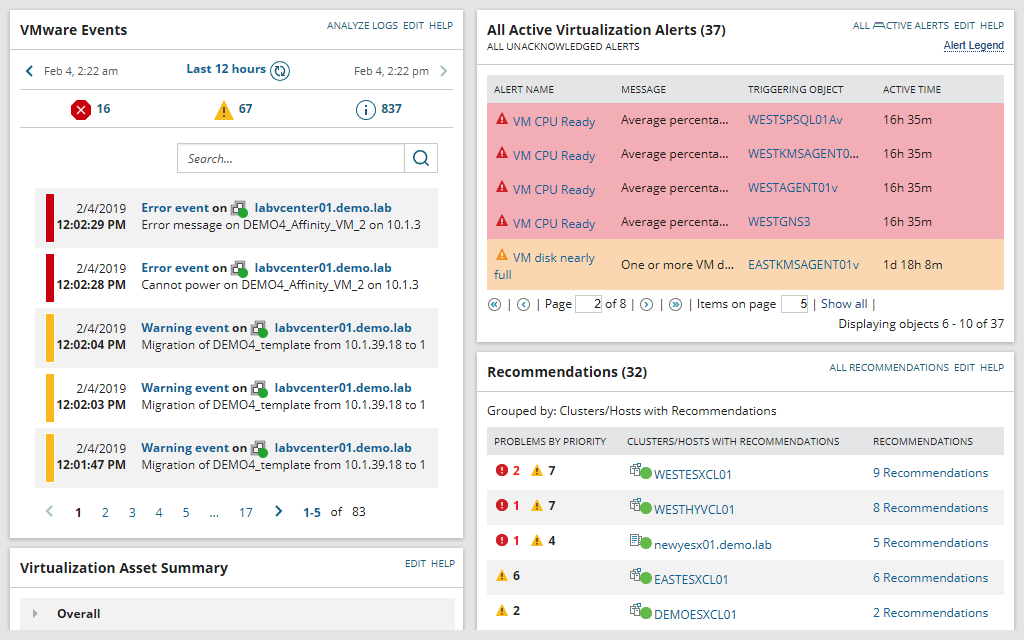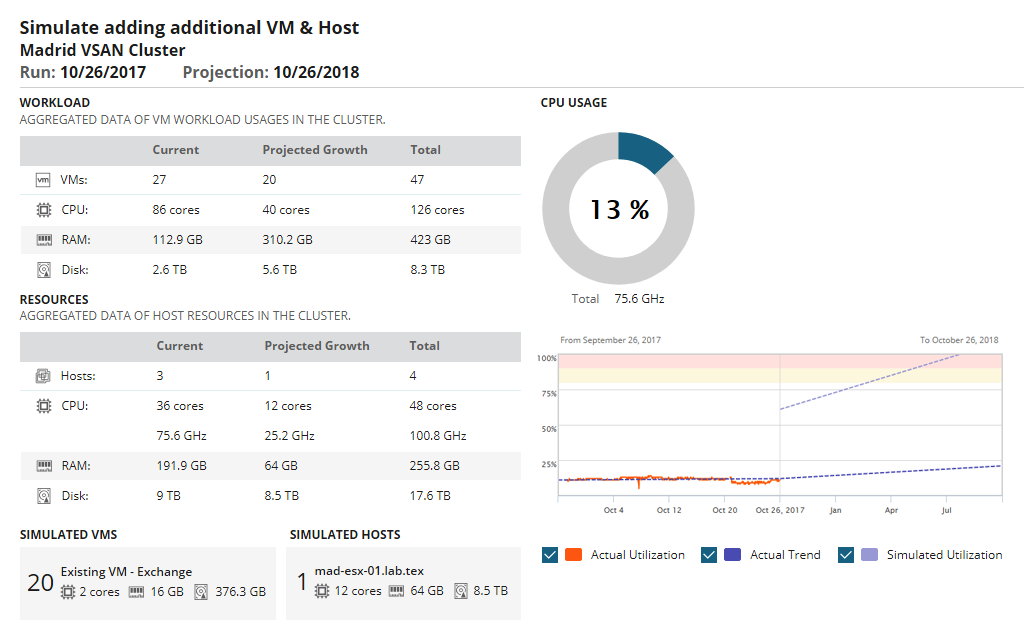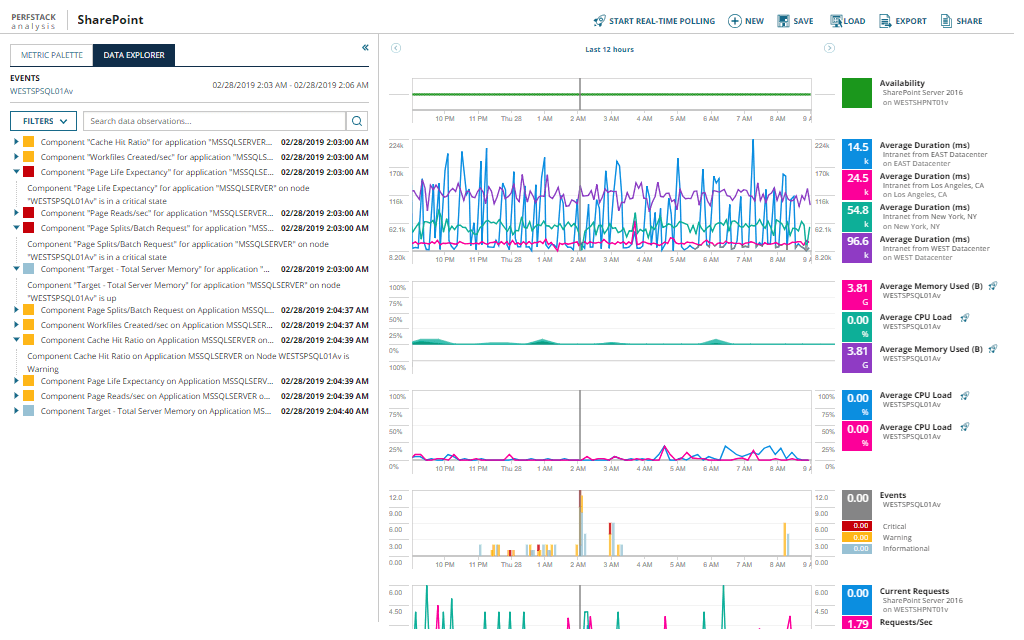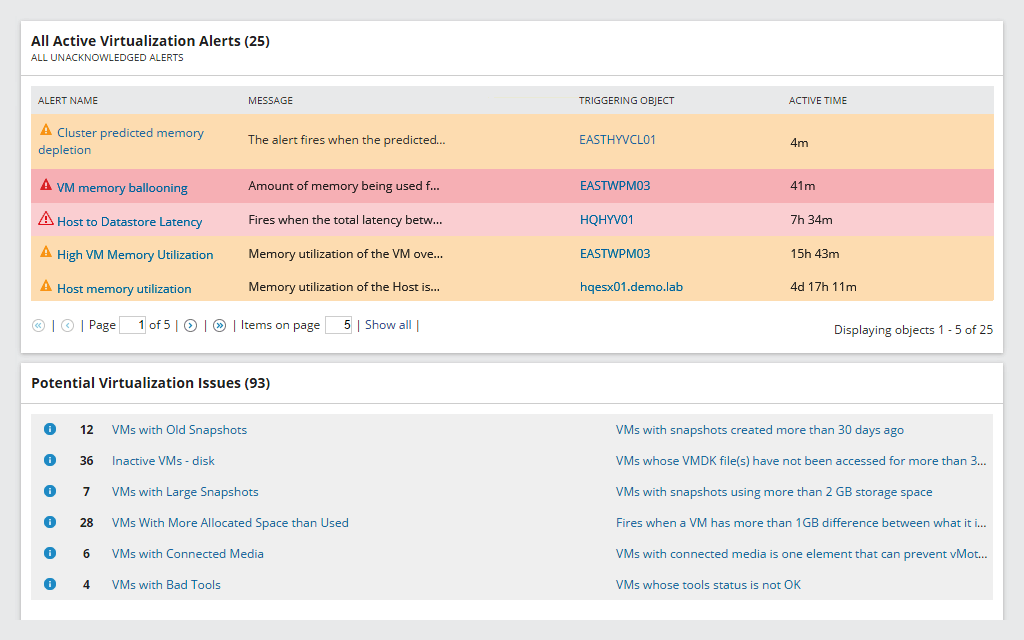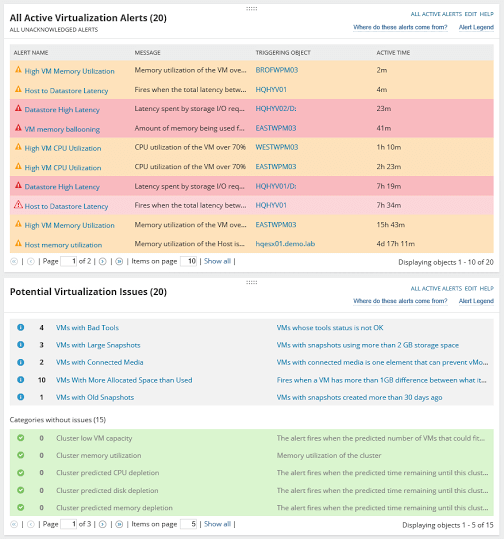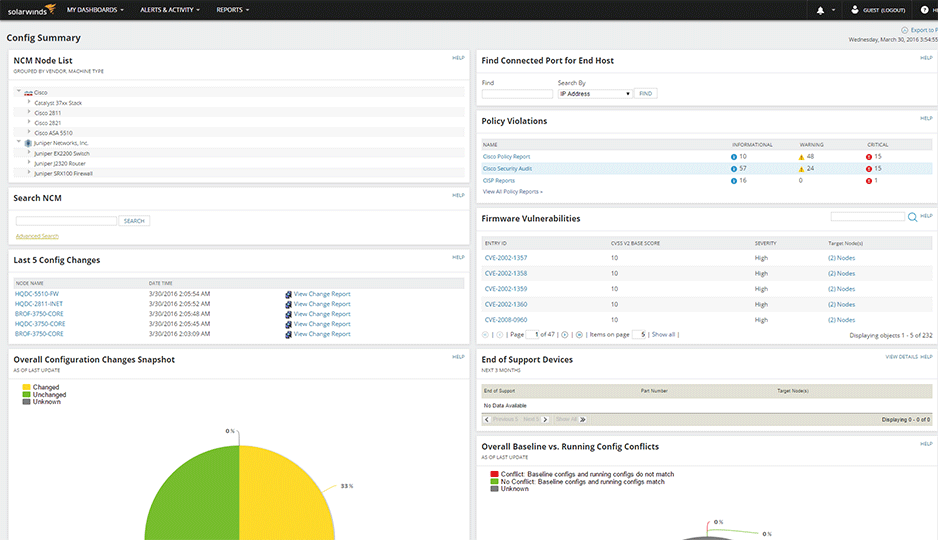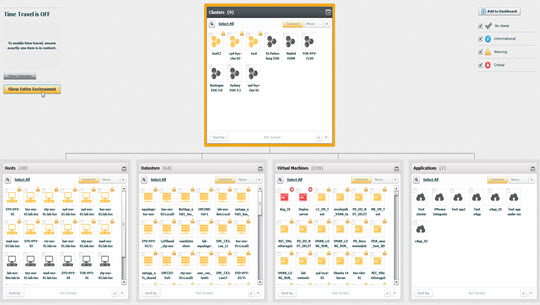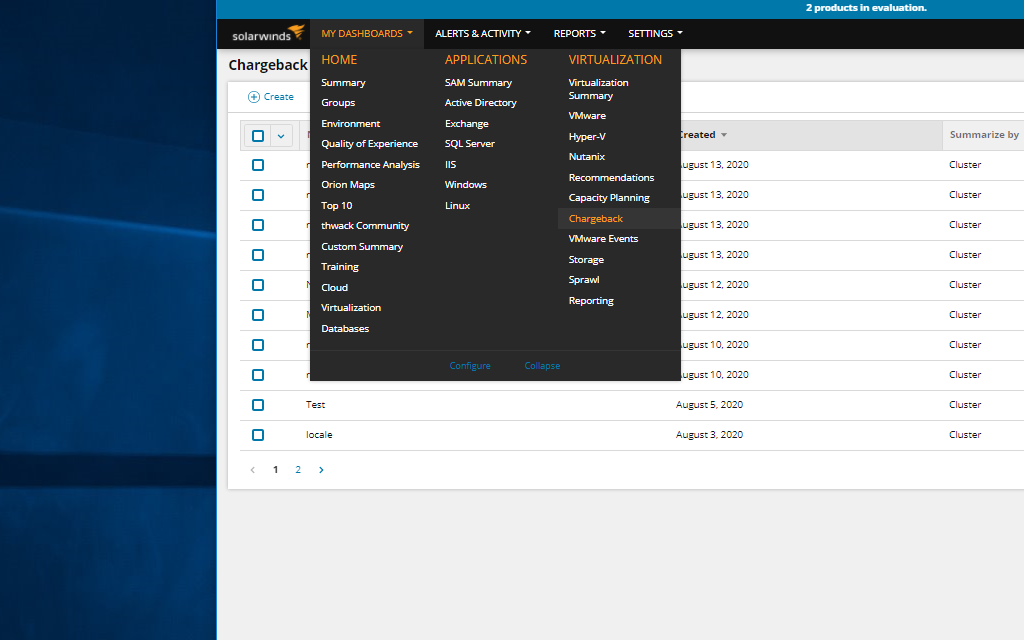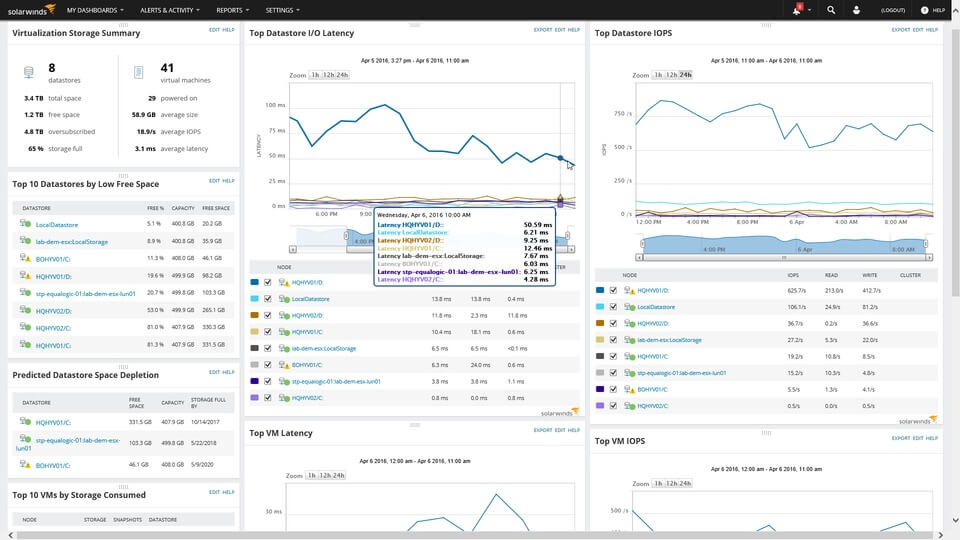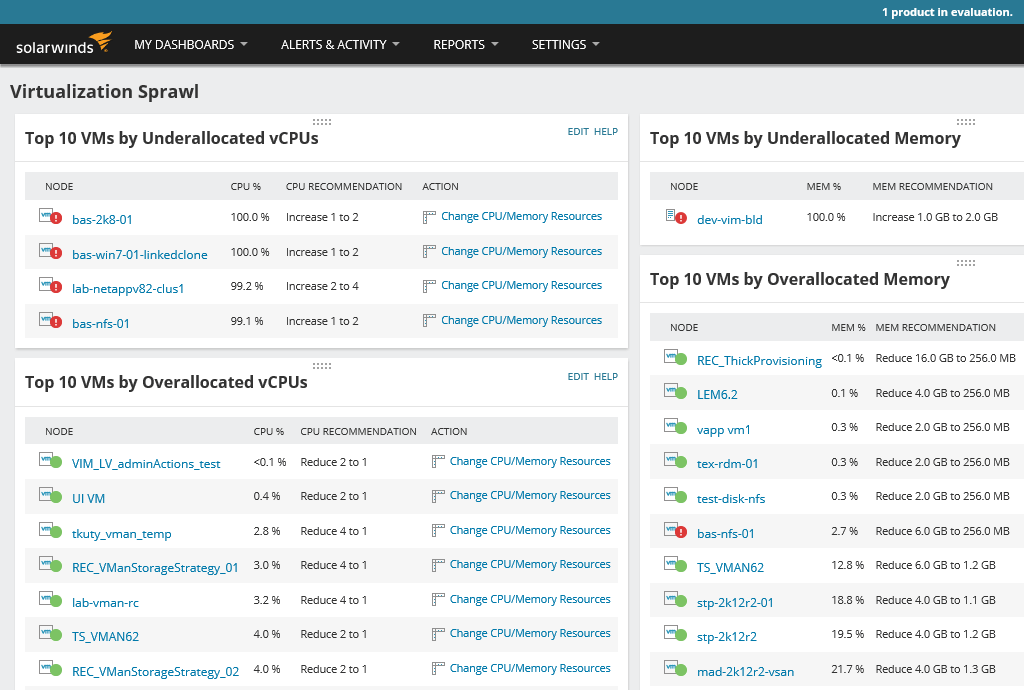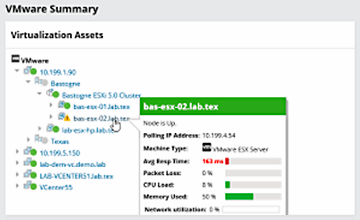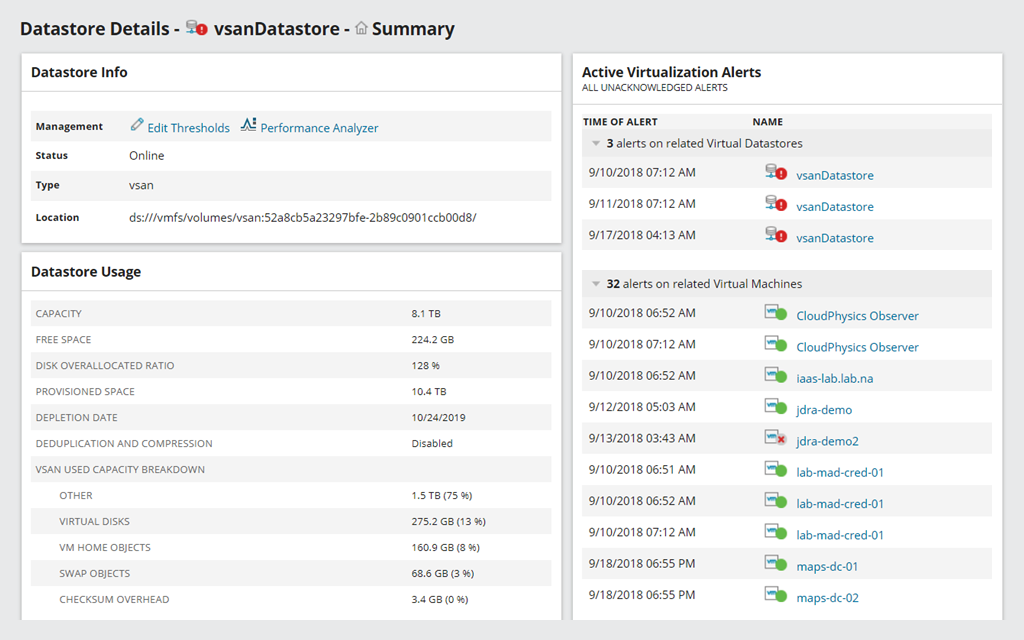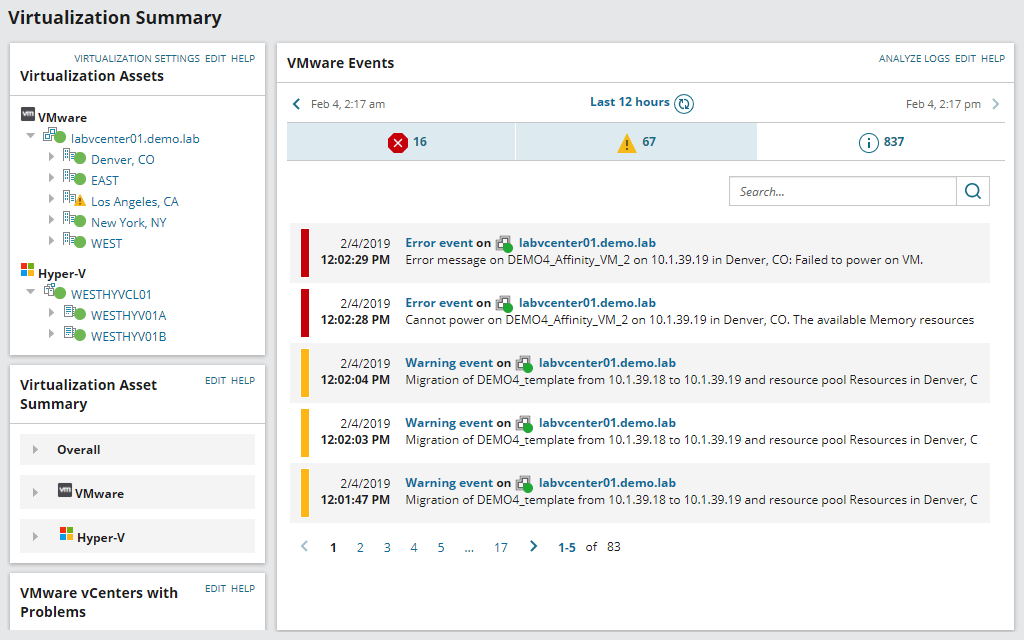Solarwinds Virtualization Manager
Virtual machine monitoring and management designed to fix and optimize performance issues
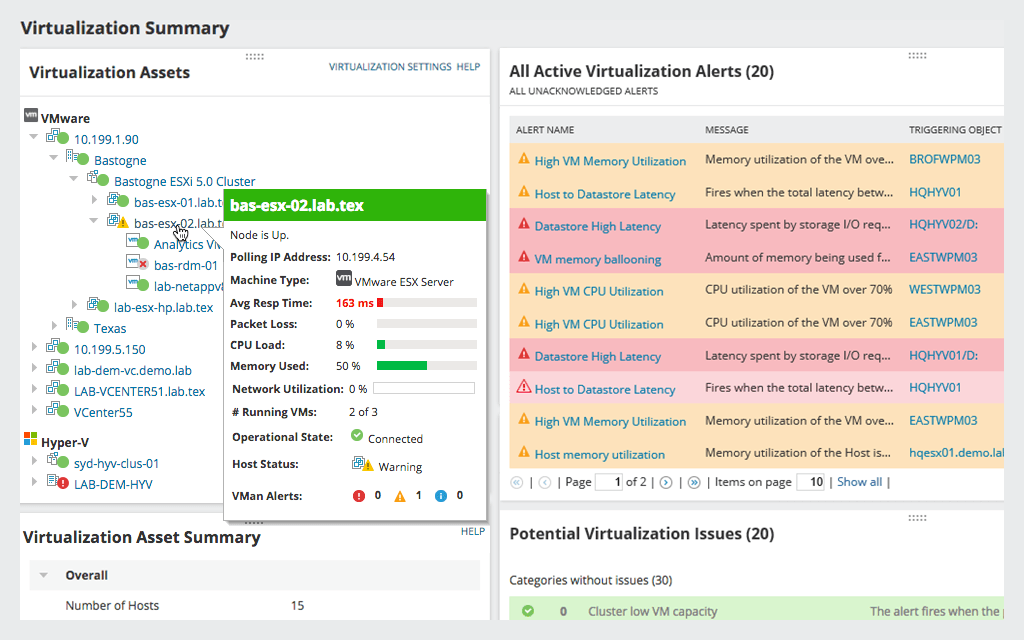
License with 1st-year Maintenance
Our Price: $2,995.00
License with 1st-year Maintenance
Our Price: $6,295.00
License with 1st-year Maintenance
Our Price: $11,795.00
Click here to jump to more pricing!
Overview:
SolarWinds Virtualization Manager (VMAN) is designed to be an intuitive tool for virtualization monitoring, performance management, capacity planning, and optimization across VMware vSphere, Microsoft Hyper-V, and Nutanix AHV environments. Virtualization Manager is affordable and easy to download, deploy, and use.
But don’t just take our word for it. At SolarWinds, we believe you should try our software before you buy. That’s why we offer free trials that deliver full product functionality. Simply download and install the software and take a break while Virtualization Manager auto-discovers the virtual machines in your environment. When you get back, your monitoring environment will be waiting for you; complete with out-of-the-box dashboards, alerts, reports, and more! It’s just that simple!
Virtualization Manager at a Glance
- Use real-time dashboards to easily identify and troubleshoot performance, capacity, and configuration problems
- Identify VM sprawl, which helps you reclaim and optimize space and performance
- Integrate with Server & Application Monitor to have complete visibility of the application stack— from app to VM to datastore—on the Orion interface
- Use baseline thresholds for alerting on performance discrepancies on clusters, hosts, VMs, and datastores
- Eliminate frequent log ins into vCenter and take action from within Virtualization Manager
Features:
Complete visibility into your entire environment
Monitor VMware vSphere, Nutanix AHV, and Microsoft Hyper-V environments, whether on-premises or in the cloud—with a single tool. VMAN can also deliver visibility into how your virtualization environment connects to application, server, and storage infrastructure for faster troubleshooting.
Easily access what you need to maximize performance
Get at-a-glance insight into the performance, capacity, configuration, and usage of your virtualized infrastructure, including hosts, VMs, clusters, containers, vSANs, and other datastores. VMAN is also designed to deliver predictive recommendations to address active or potential performance issues. These recommendations can be run immediately or scheduled to run later—or use batch execution for quicker problem resolution.
Address virtualization issues efficiently
The VMAN console can execute a variety of management actions, including power on/off, suspend, and reboot a VM, or take and delete snapshots. You can migrate VMs to a different host, and VM disks to a different datastore or shared cluster volume. These actions can be triggered manually or through customized alerts or scripts, which can help you optimize your resources without jumping to a separate tool.
Reclaim resources for improved performance and cost savings
You can reclaim vir tual resources quickly with VM sprawl aler ts and recommendations. VMAN can automatically find idle, stale, and zombie VMs as well as orphaned VMDKs to help you free up storage space and improve overall performance. VMAN can guide you in rightsizing your VMs to recapture CPU and memory resources for further savings.
Assign costs to specific workloads
SolarWinds VMAN delivers easy-to-use chargeback reporting to calculate the computing costs of specific virtual workloads. With this information, you can clearly communicate virtual infrastructure cost information for more effective budgeting.
End-to-End Visibility
Use Virtualization Manager to access the SolarWinds AppStack™ and PerfStack™ dashboards for end-to-end visibility into application and infrastructure performance, including your virtualization resources.
Virtualization Manager is a part of the SolarWinds Orion® Platform.
Change the way you think about IT. SolarWinds delivers central visibility and control through a tightly integrated experience.
One vendor. One platform. One single pane of glass.
- Pinpoint whether the root cause of a slow application is the application, virtual server, host, or datastore when you use SolarWinds® Server & Application Monitor (SAM) and SolarWinds Storage Resource Monitor (SRM) alongside SolarWinds Virtualization Manager (VMAN).
- Take the basic VM performance metrics available in SolarWinds Network Performance Monitor (NPM) and SAM to the next level when you add VMAN for active and predictive performance recommendations.
- Gain visibility into your VMware, Hyper-V, and Nutanix virtual environment performance in VMAN—in addition to the physical host monitoring available in SAM—to pinpoint and solve issues faster.
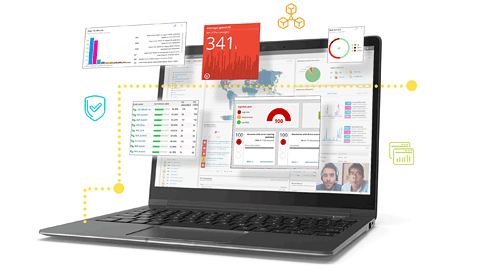
System Requirements:
| Hardware | Minimum Requirements |
|---|---|
| CPU | 3.0GHz quad-core |
| Memory | 8GB + RAM (Recommendations feature requires an additional 8GB) |
| Hard Drive | 20GB (up to 3,000 virtual machines) 30GB (up to 6,000 virtual machines) 10GB free disk space |
| Software | Minimum Requirements |
| Operating System | Windows Server 2016 or later |
| Database | Azure SQL Database SQL Server 2014, 2014 SP1 SQL Server 2016 or 2016 SP1 SQL Server 2017 |
| .Net Framework | NET 4.8 |
| Web Browser | Microsoft Internet Explorer version 11 Microsoft Edge Mozilla Firefox last two versions Google Chrome last two versions |
NOTE: The minimum server requirements listed assume default configuration. Significantly increasing the poll rate or statistic collection rate could result in additional load on the server, which may require a larger CPU or additional memory.
Screenshots:
Hyper-V Performance Issues Monitoring Tool
Hyper-V performance monitor built to provide the tools you need to fix virtualization issues.
Hyper-V Resource Monitor
VMAN is designed to integrate with your Hyper-V environment to help improve monitoring capabilities.
Server Virtualization Monitoring Tool
Monitor server virtualizations with all the metrics needed to assess the condition of your virtual environment.
VMware Log Monitoring Can Help Speed Up VMware Troubleshooting
Use VMware log analysis to help speed up the troubleshooting process.
Virtual Machine Management Tool Guide
Learn why virtual machine management software is important and how to choose the best solution.
Virtual Machine Monitoring
Virtual machine monitoring helps uncover issues unique to VMware vSphere and Microsoft Hyper-V.
Virtual Machine Recommendations
Leverage recommendations, use historical data to prepare for future workloads, and load-balance.
Virtual Machine Troubleshooting
Identify and troubleshoot VM performance, capacity, and configuration problems.
Virtualization Chargeback Reporting
Calculate the costs of virtual infrastructure and charge back the costs to departments using it.
Virtualization Management Software
Monitor and remediate VMware and Hyper-V problems with robust virtualization management.
VM Snapshot Management for VMware and Hyper-V
Monitor snapshot usage and delete unwanted snapshots to reclaim virtual resources.
Documentation:
Download the Solarwinds Virtualization Manager Datasheet (.PDF)
License with 1st-year Maintenance
Our Price: $2,995.00
License with 1st-year Maintenance
Our Price: $6,295.00
License with 1st-year Maintenance
Our Price: $11,795.00
License with 1st-year Maintenance
License with 1st-year Maintenance
License with 1st-year Maintenance
License with 1st-year Maintenance