
Solarwinds Remote Monitoring & Management
Desktop management software saves you time, so you can focus on strategic projects
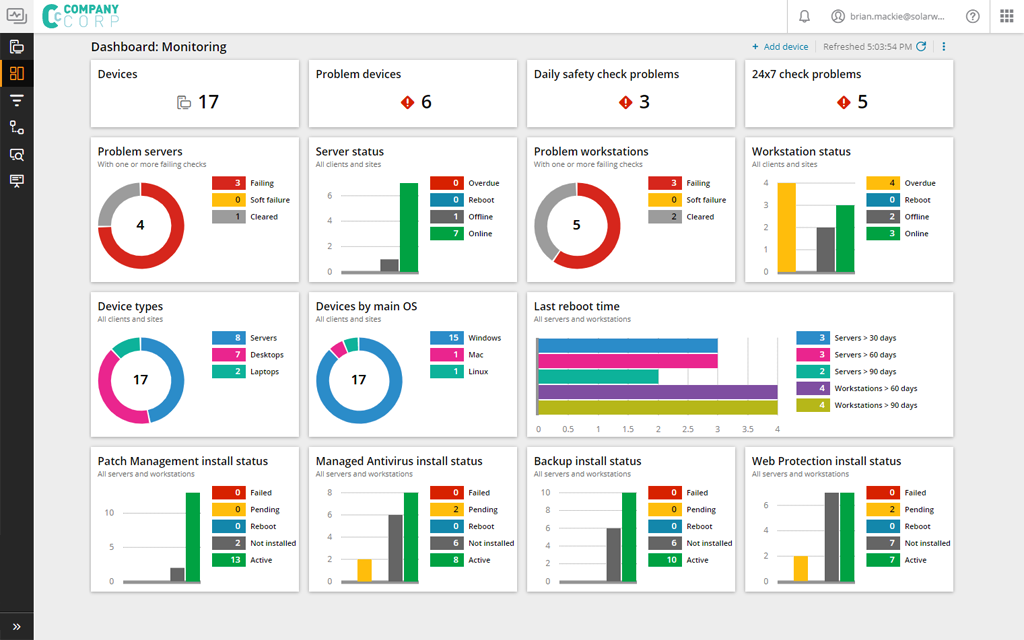
Overview:
SolarWinds RMM offers the ultimate win-win-win for IT teams. Get the visibility and control you need to stay on top of everything. Automate routine tasks to save time and increase productivity. Plus, provide fast, efficient support to end users working from home or remote offices.
IT departments are facing more pressure than ever before. BYOD, a distributed workforce, and evolving technologies have created greater network complexity—and greater risk for potential security breaches. In response, many organizations use multiple disparate point solutions to help increase visibility, efficiency, and productivity.
Why bounce between multiple tools when SolarWinds® RMM can help get complex networks under control with one lightweight solution? RMM lets you monitor hundreds (or thousands) of desktops, anticipate end users’ needs, and get alerts to prioritize your day. Save time by automating routine tasks and helping keep users safe and productive with a comprehensive suite of best-in-class security services delivered as part of a single integrated platform.
The RMM platform also includes remote control so you can access and repair workstations no matter where your end users are. Even better, you can resolve problems without impacting the end user’s productivity by accessing a remote command shell behind the scenes.
Their cloud-based SaaS model means you don’t have to worry about costly on-premises appliances or software updates. Ramp up quickly with default settings and a library of automation scripts. Free onboarding assistance and 24/7 support are available to help ensure your success.
Key Benefits
- Get up and running in minutes—easy to use with little to no learning curve
- See where to focus first with a single dashboard and clear alerts
- Reduce support calls by proactively monitoring and maintaining workstations
- Connect to remote workstations and perform repairs without disturbing users
- Automate your daily operations so you can focus on strategic projects
- Save time and deploy software—to any or all devices—with one click
- Track workstations and installed software to help ensure compliance
Desktop management shouldn’t be hard.
Do you find yourself asking…
What is connected to my network?
Gain visibility and control of company assets, bring your own devices (BYODs), and installed software.
How can I maintain remote machines?
Easily access desktops of employees working from home or in branch offices.
Why do I get so many ID: 10T errors?
Automate daily maintenance and fix issues before they impact users.
Become Part of the Solarwinds Family and Add Integrated Solution When You're Ready to Grow.
Managed Antivirus
Leverage an antivirus solution that employs near-perfect malware protection.
Web Protection
Safeguard users from malicious websites that could harm your network and devices.
Backup and Recovery
Back up files faster and restore full systems within minutes if a disaster occurs.
Disk Encryption
Protect customer devices by rendering data on their machines unreadable to unauthorized users.
Features Overview
Why choose SolarWinds RMM software for desktop monitoring and management?

Vital visibility
Monitor hundreds of desktops, anticipate end users’ needs, and get alerts to prioritize your day.

Powerful, but lightweight
Use one solution for proactive monitoring, remote control, automation, and inventory management.

Immediate business valu
Start saving time from day one with default automation settings, easy-to-use interface, and remote support capability.

Options for growth, when you’re ready
Add integrated services including back-up, PSA, EDR, mail protection, and password management.
Features:
Remote Monitoring
Easily monitor workstations, servers, network devices, and mobile devices from within a unified dashboard.
Active Discovery
Identify new devices as they come onto the network and bring them under management with a single click.
Remote Access
Resolve tickets faster by repairing any workstation or server without leaving your desk.
Automation & Scripting
Use our library of existing scripts to automate routine tasks or customize your own using a simple drag-and-drop interface—no scripting knowledge needed.
Patch Management
Easily keep all of your software up-to-date to prevent cyberattacks and optimize system performance. RMM lets you automate the process, set patching windows, and check patch status.
Mobile Device Management
Monitor, maintain, and keep track of company- and employee-owned mobile devices.
Reporting
Track assets and installed software. Generate the reports you need to make better purchasing decisions.
Ticketing
Integrate with supported help desk tools and manage tickets from SolarWinds RMM.
Cross-Platform
Deliver the highest levels of support to your Windows, Mac, and Linux users.
Screenshots:
Gain complete visibility so you can stay on top of everything and see where to focus first.
Easily monitor and track workstations across multiple locations. Proactively check device health or get notified about device availability, performance, and security status.
Resolve tickets faster by repairing workstations without leaving your desk.
Connect to any workstation in as few as five seconds. Fix issues without disturbing users. Open the system controls in the background to diagnose issues, kill processes, and more.
Prevent issues and get more done by automating routine tasks—no scripting knowledge required.
Use default automation settings and our library of scripts, or customize with a simple drag-and-drop interface. Deploy to many machines at once—or set a schedule or threshold to run.
Keep users safe and productive with patch management, antivirus, and web protection.
Reduce the risk of cyberattacks with the latest security patches and antivirus. Web protection includes default policies or create your own content-filtering policies and blacklists.
Easy to use with little to no learning curve—get up and running in minutes.
Default settings are applied out of the box so you can discover and onboard devices automatically. Plus, we offer free onboarding assistance and 24/7 support to help ensure your success.
Avoid costly on-premises equipment and update fatigue with a SaaS solution.
We offer integrated services you can easily add-on when you are ready.
Documentation:
Download the Solarwinds Remote Monitoring & Management Datasheet (.PDF)
Get in touch with a Solarwinds Solutions Specialist today to Learn More!





