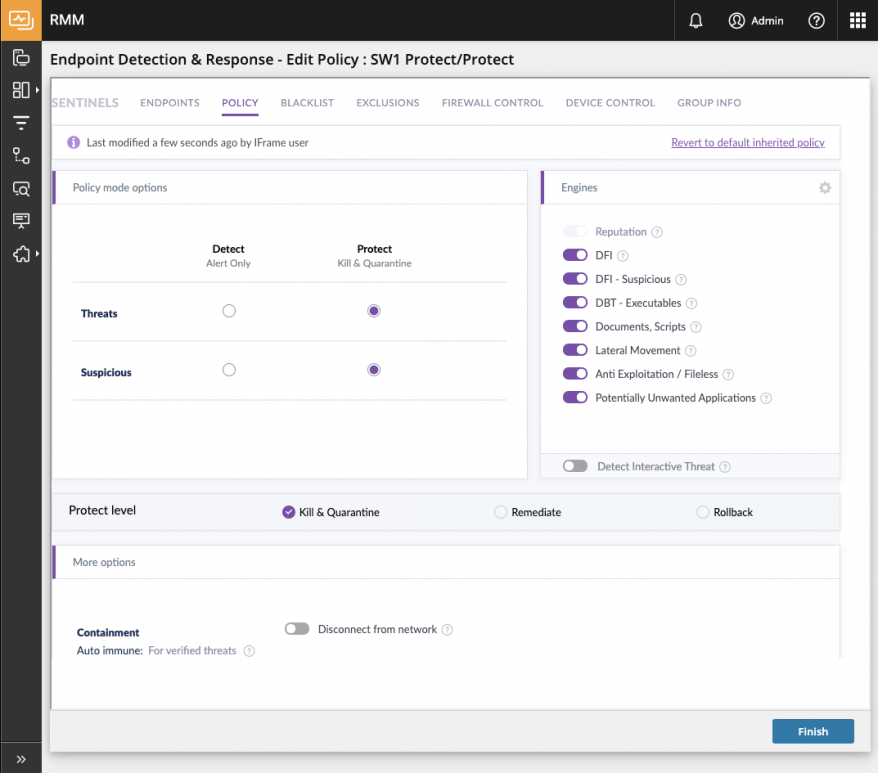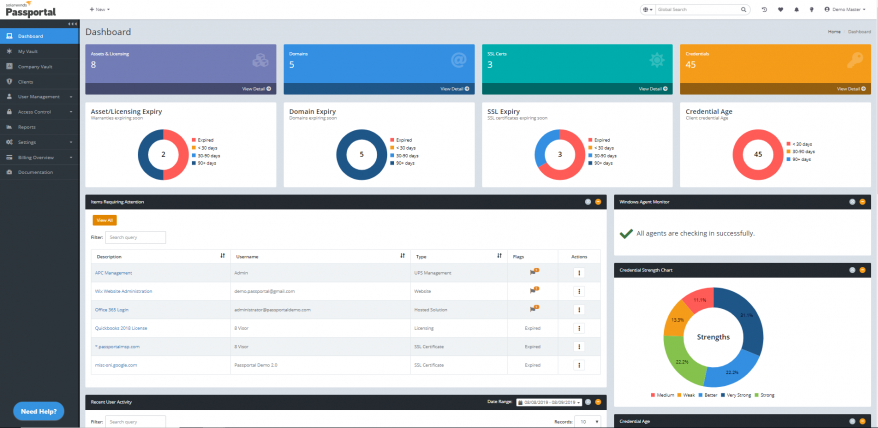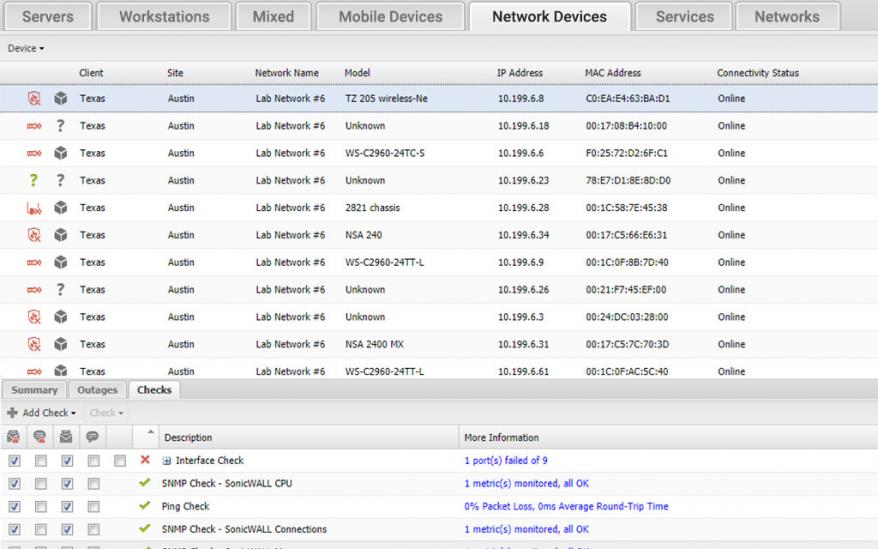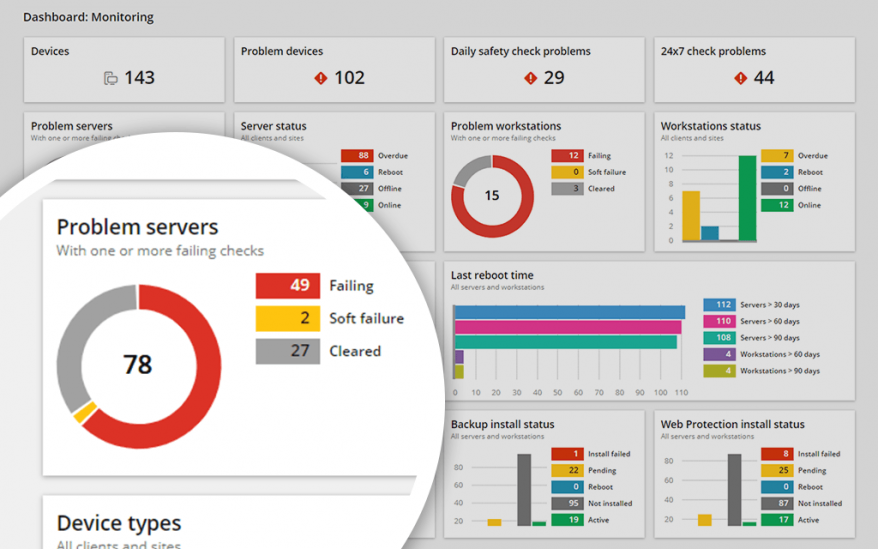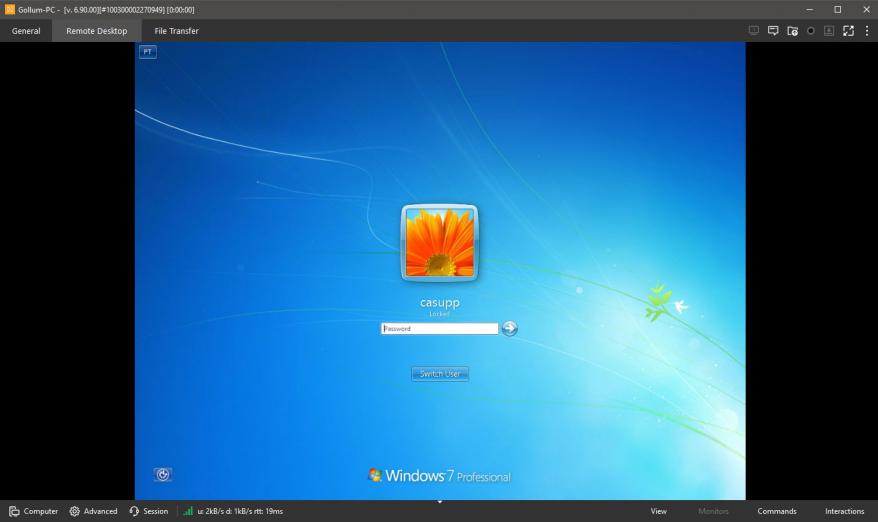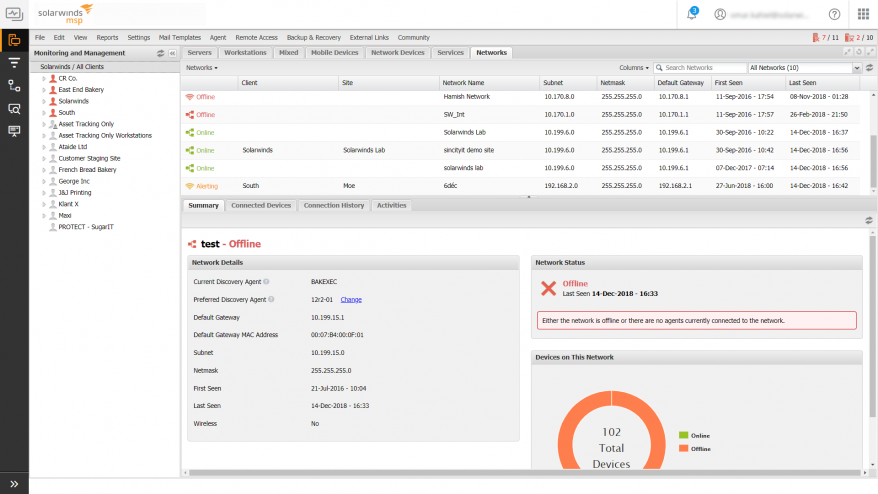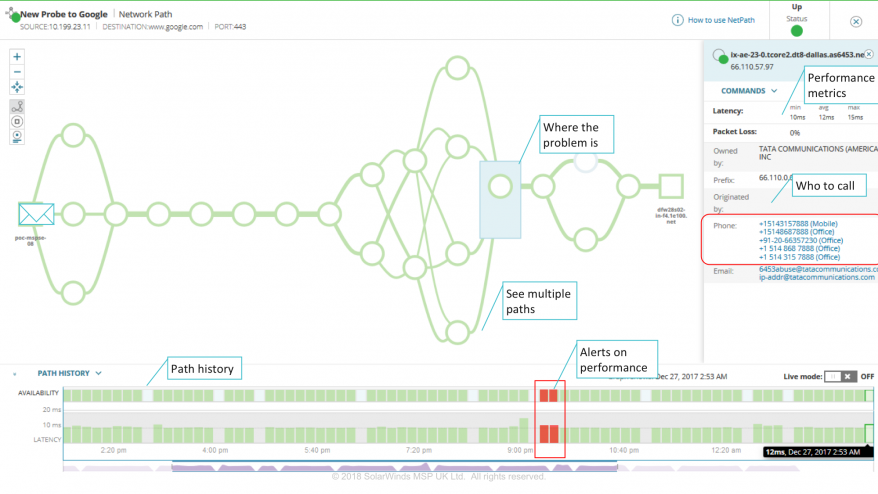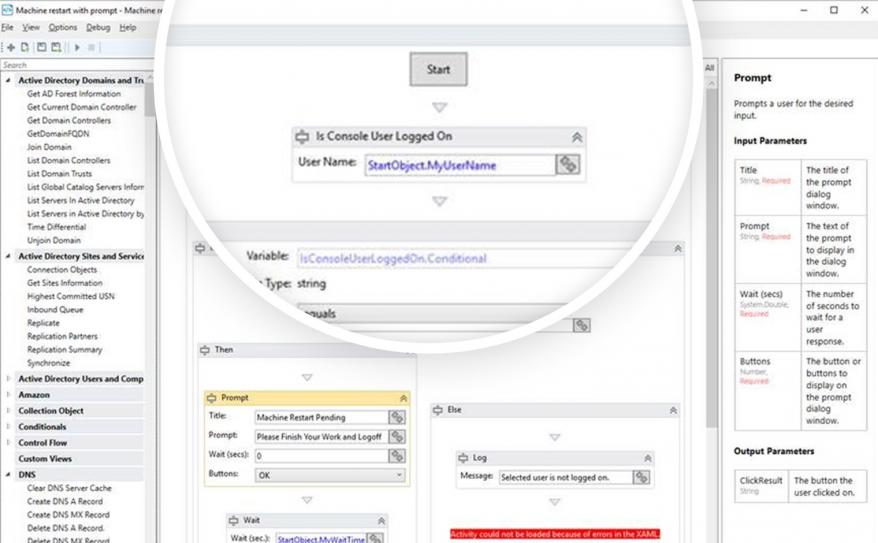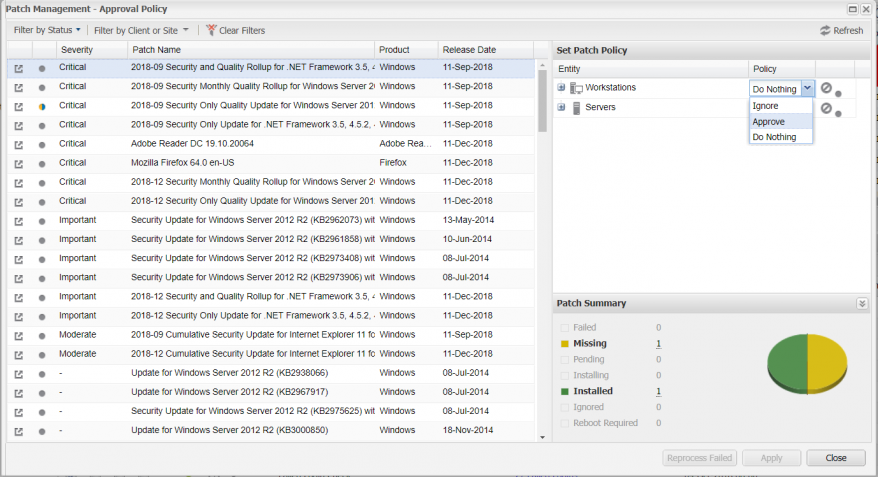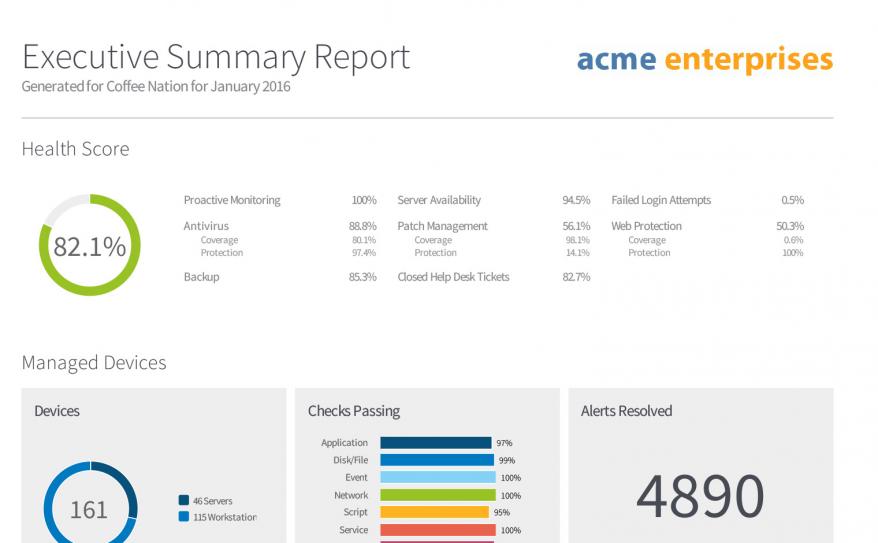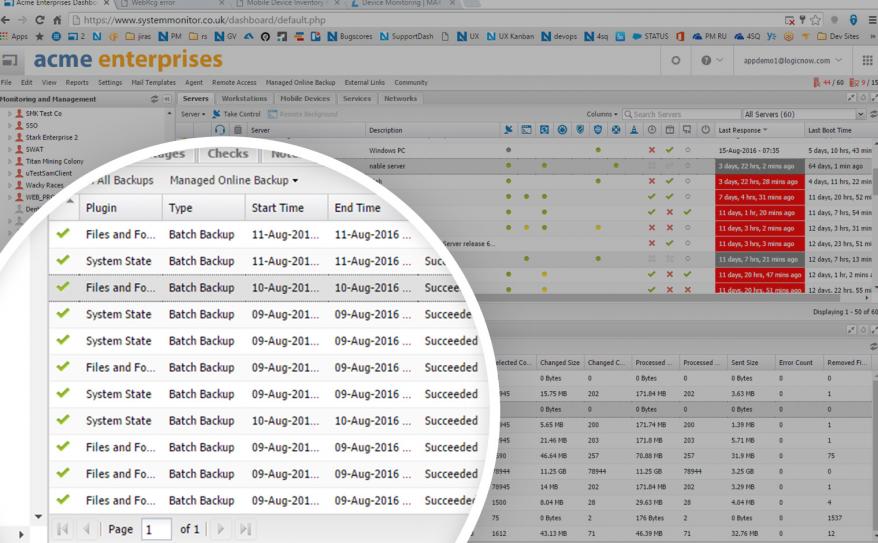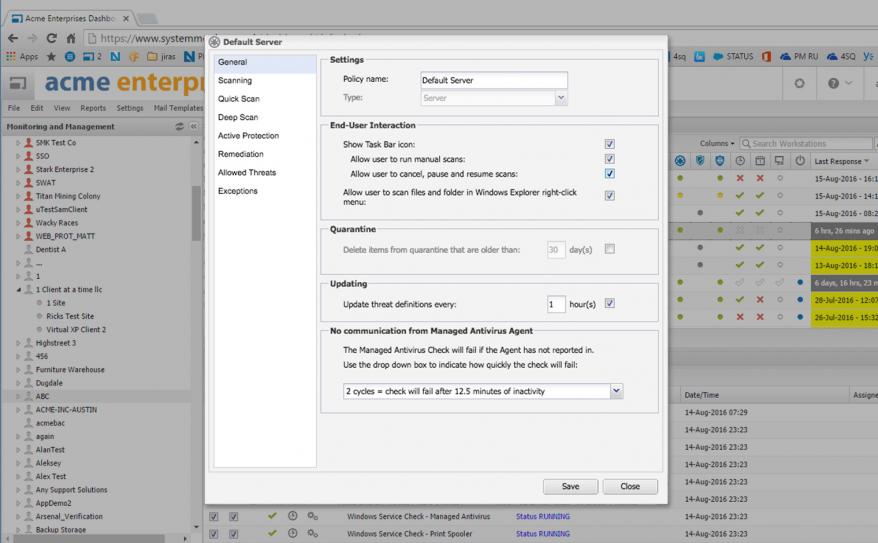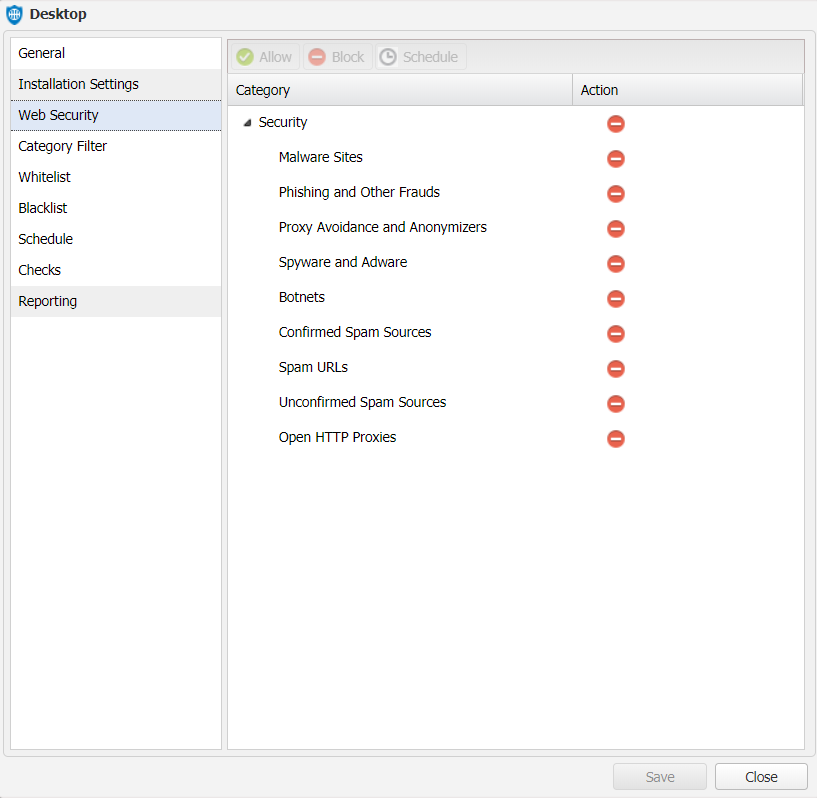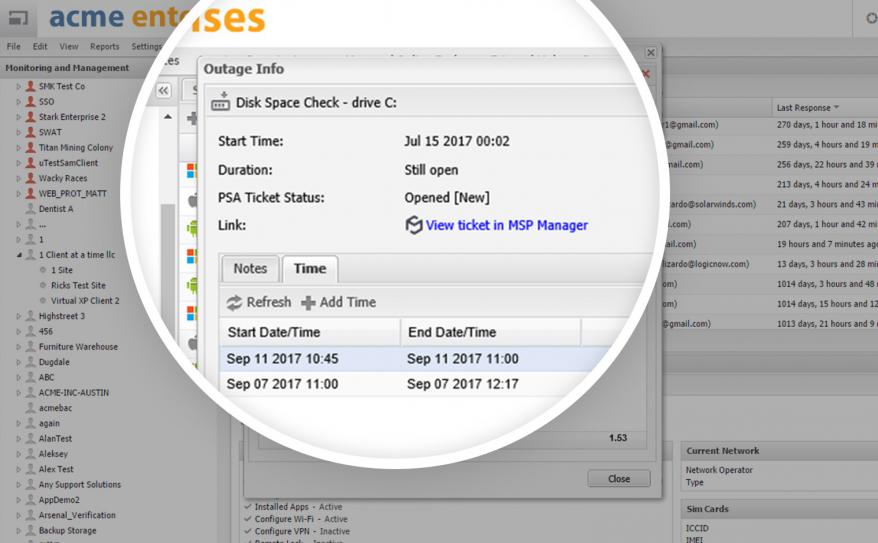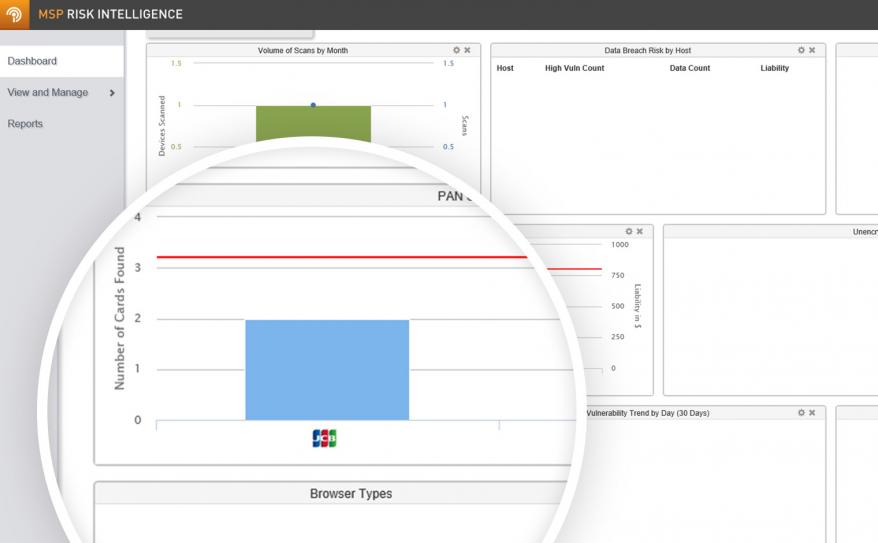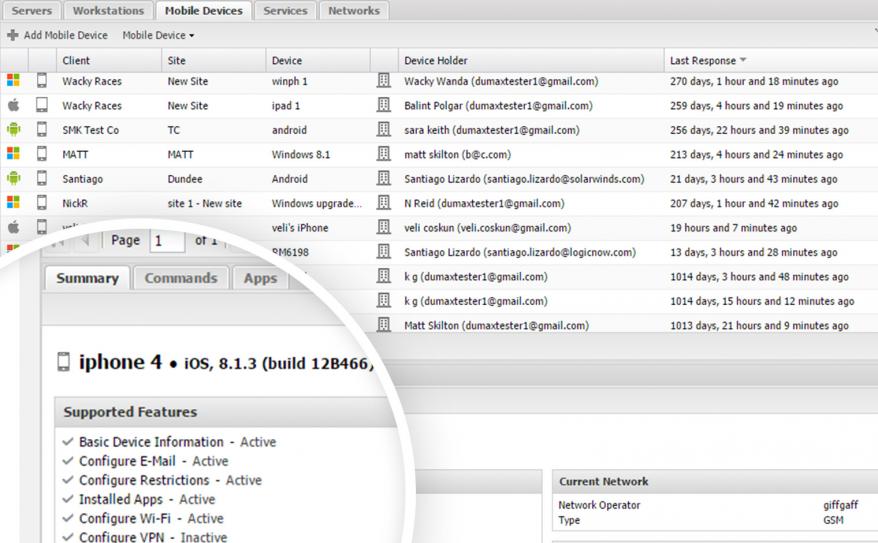Solarwinds Remote Monitoring and Mangament
Get a comprehensive set of RMM tools to efficiently secure, maintain, and improve your clients’ IT systems, all from one dashboard
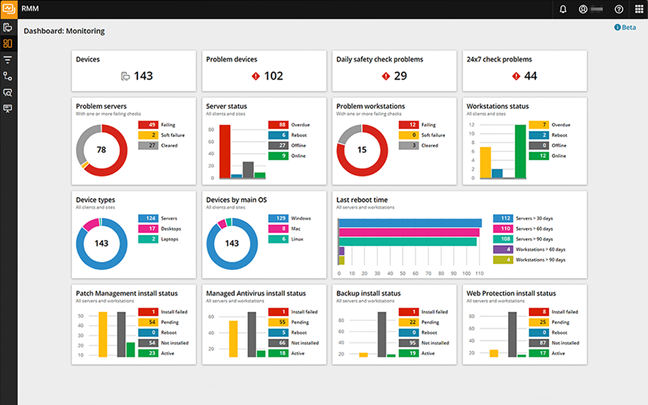
Overview:
The SolarWinds RMM platform offers IT service providers solutions to conquer IT complexity, increase productivity, and safeguard their IT environment. Start Monitoring Devices in Hours with a Solution That Will Grow with You for Years.
Internal IT departments are facing more pressure than ever before. Adding new devices and keeping up with changing technology creates greater network complexity and greater risk for potential security breaches. Resource- and budget-constrained IT departments have to overcome limited visibility, multiple disparate point solutions, and operational drag to meet that demand.
SolarWinds RMM helps IT support teams bring complex networks, processes, and disparate solutions under control by helping teams manage, monitor, and secure their entire network from a unified webbased console.
The RMM platform comes with comprehensive tools to efficiently secure, maintain, and improve IT. There is no requirement for any onpremises application, as RMM encompasses the SaaS model, with no costly appliances or specific requirements for you or your end users.
With a broad portfolio of tools designed to integrate with the platform, you can customize your platform solution to meet your organization’s needs. Finally, SolarWinds understands security is key. That’s why RMM also offers a comprehensive suite of best-in-class security services delivered as part of the single integrated platform.
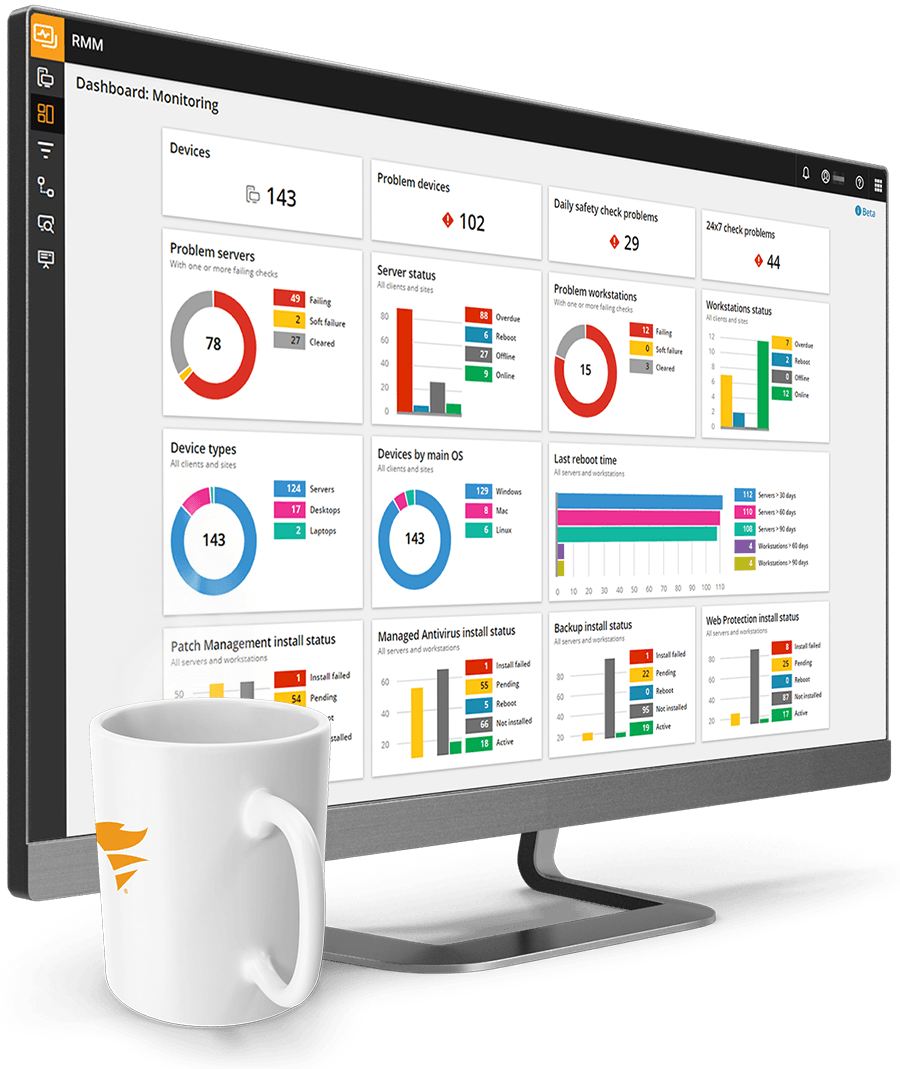
The Remote IT Management Tools You Need in One Dashboard
No one loves juggling multiple pieces of software. SolarWinds RMM gives you a comprehensive set of RMM tools to efficiently secure, maintain, and improve your clients’ IT systems, all from a dashboard that highlights issues, so your techs know where to focus their time.
- Out-of-the-box monitoring templates
- Fast, safe remote access
- Patch management
- Managed antivirus
- Web protection
- Data-breach risk intelligence
- Backup and recovery
Key Benefits
- Easy-to-use with little to no learning curve; get up and running in minutes
- Monitor, maintain, and keep track of your assets— workstations, servers, printers, network devices, and others—all from a single dashboard
- Save time and deploy integrated software with one click
- Deploy patches and updates to any or all devices across your IT environment (even with custom settings for certain devices)
- Automate your daily operations to focus on higherpriority projects
- Build automation policies and scripts without technical scripting experience using the drag-anddrop script builder for PowerShell
- Streamline your processes to meet your business needs
- Customize the platform to meet your business needs
- Generate robust reports and dashboards to demonstrate compliance and help justify IT expenditures
- Become part of the SolarWinds family and leverage a broad portfolio of products
Features:
Managed Antivirus
Leverage an antivirus solution that employs near-perfect malware protection.
Patch Management
Keep all of your software up-to-date in a highly automated fashion for streamlined IT maintenance.
Web Protection
Safeguard users from visiting malicious websites that could harm your network and devices.
Remote Monitoring
Easily monitor workstations, servers, network devices, and mobile from within a unified dashboard.
Logicards
Leverage actionable data-driven insights to identify and prevent issues before they occur.
Active Discovery
Identify new devices as they come onto the network and bring them under management with a single click.
Automation & Scripting
Create scripts to automate routine tasks using a simple drag-and-drop interface—no need to learn a scripting language or write a line of code.
Backup & Recovery
Back up files faster and, in the event of a disaster, restore full systems within minutes.
Mobile Device Management
Monitor, maintain and keep track of company- and employee-owned mobile devices.
Remote Access
Resolve tickets faster by repairing any workstation or server without leaving your desk .
Reporting
Generate the reports you need to make better decisions and demonstrate the value of your work.
Ticketing
Integrate with PSA solutions and be more efficient by managing tickets from SolarWinds RMM to supported PSAs.
Real-Time Architecture
Benefit from a world-class, ultra responsive, near real-time monitoring platform for faster, more proactive service.
Cross-Platform Support
Deliver the highest levels of service to your Windows, Mac and Linux user communities.
Risk Intelligence
Identify sensitive, hard-to-find data and calculate the risk of a data breach in dollars.
Email Security
Leverage best-in-class email security, continuity and archiving.
100% Cloud/SaaS Model
Deploy plug-and-play IT services in a highly flexible and cost-effective way.
Netpath
Monitor the connectivity of your end users to their most critical cloud, on-premises, or hybrid applications.
Screenshots:
One Solution to Manage Mac and Windows
More and more, macOS devices are becoming ubiquitous, whether as part of the BYOD paradigm or as a set of existing devices an MSP must support. With the rapidly evolving cyberthreat landscape, MSPs must manage Macs not just for management and support purposes (upgrade, patch, etc.), but to protect the network and all other managed devices from security breaches. To keep your network safe, every device on that network needs to be managed and protected. Viruses and malware are not specific to any one kind of device or operating system. Not managing and protecting Mac workstations and servers can make the entire network vulnerable.
SolarWinds® RMM is designed to offer a seamless experience for remotely monitoring, managing, and protecting Macs across customer environments. It helps protect customers from data loss by backing up important documents to make them easily and quickly recoverable. More importantly, our RMM system helps protect Macs from cyberthreats with robust antivirus.
This includes
- The ability to remotely manage and monitor Mac and Windows devices with the same solution
- Quick troubleshooting of macOS issues with minimal disruption to end users
- Cloud backup with easy recovery for Mac documents—including file formats unique to Mac like plists
- Protection for Macs from viruses and malware
Endpoint Detection & Response
Leverage integrated endpoint protection to prevent, detect, and respond to ever-changing threats and recover quickly when ransomware or other exploits strike—all without leaving your SolarWinds® RMM dashboard.
This includes
- Automated rollback (Windows OS only)
- Rapid agent deployment
- Policy-driven automation
- Near real-time file analysis
- Dashboard alerts
- Signatureless approach
- Behavioral artificial intelligence engines
- Forensic analysis
- Protection even when endpoints are offline
- Autonomous responses to threats
Passportal + Documentation Manager
SolarWinds Passportal, Passportal + Documentation Manager, and the Site and Blink add-on products provide simple, safe password and documentation management for both MSPs and end customers.
This includes
- Management that is designed to fully integrate IT documentation into a single tool
- A password-management-as-a-service solution MSPs can sell to their customers
- A mobile self-service password reset tool designed to reduce reset request tickets
Network Device Monitoring
Monitor network devices, including switches, routers, firewalls, and more via SNMP from your RMM dashboard.
This Includes
- Network device discovery
- Asset information
- Simple Network Management Protocol (SNMP) monitoring
- Integrated notifications
Remote Monitoring for MacOS, Windows, and Linux Systems
Remotely monitor desktops, laptops, servers, and mobile devices across operating systems and platforms.
This Includes
- Alerts and performance checks
- Security monitoring
- Windows, Mac, and Linux compatibility
- Network device monitoring
- Mobile device monitoring
- Virtual machine monitoring
- Granular roles and permissions
- Automation and bulk actions
Remote Access
Perform maintenance and fix issues without leaving your desk through remote access with our RMM solutions.
This Includes
- Provide faster support with lower costs
- Reporting
- Anytime access
- Contact lists
- File system
- System configuration
- Performance issue maintenance
- Service management
Network Discovery
Discover and manage devices as they appear on your networks.
This Includes
- Device discovery
- View device details
- Active Directory monitoring
- Connection logs
- Advanced monitoring agent
NetPath
Understand your network's performance and infrastructure past your firewall, from source to destination and everything in between.
This Includes
- 24/7 remote monitoring and history
- Performance and QoS Monitoring
- Network Visibility
- Node/Hop Information
Automation and Scripting
Automate tasks using our drag-and-drop automation editor or upload your own scripts.
This includes
- Easy proactive task automation
- Bulk changes
- Proactive tasks
- Scheduling
- Custom and community scripts
- Flexible drag-and-drop interface
Patch Management
Fine-tune your patch management policies to prevent cyberattacks and optimize system performance.
This Includes
- Patch Management Automation
- Customizable policies and scheduling
- Patch roll-back
- Exchange and Office 365 support
- Heightened security for vulnerable programs
- Ability to disable devices
- Deep scans
Reports
View details on just about anything you need with transparent reporting.
This Includes
- Key metrics and support activities
- Critical functions review
- Device inventory
- Pricing
- Antivirus protection
- Backup integrity
- User audits
- Hardware and software checkups
Mobile App
Provide exceptional service wherever you are with our remote management mobile apps.
This includes
- View problem servers and workstations
- View full checks, outages, tasks, notes info, and asset data
- Clear failing checks and add check notes
- Run remote control sessions using Take Control right from your iOS or Android device
Backup And Recovery
Back up full systems quickly and recover from IT disasters.
This includes
- True Delta
- Backup Accelerator
- Bare metal protection
- Virtual and continuous disaster recovery
- Bandwidth throttling
- Standby image backup
- Private encryption key with end-to-end encryption
- Advanced Encryption Standards (AES)
Managed Antivirus
Protect against known viruses and catch new, hard-to-detect malware threats.
This includes
- Extensive signature-based scanning
- Heuristic checks
- Active protection and behavioral scanning
- Default policies
- Powerful customization
- Endpoint branding
- Disk Encryption Manager available as an add-on
Web Protection
Keep users safe and productive while they use the web.
This includes
- Threat protection
- Bandwidth monitoring
- Access controls
- Site blacklists
- Policies, including time-based browsing
- Custom user-facing messaging
- Individual site blocking
PSA & Ticketing
Create tickets, simplify billing, and effectively manage your IT business.
This includes
- Ticket and task management
- Mobile enabled
- Contract and SLA management
- Billing management
- Reports and agent locations
- Time tracking
- Asset and inventory management
Risk Intelligence
Assess new customers' IT security and prove value immediately.
This includes
- Manage PII exposure vulnerability
- Show financial impact
- Demonstrate trends
- Manage data risk
- Enhance backup, patch, and AV packages
- Provide remediation services
- Satisfy critical compliance of PCI DSS, HIPAA, and other regulations
Remote Mobile Device Management
Manage and secure smartphones and tablets from a single dashboard.
This includes
- Security
- Location tracking
- Ownership details
- Data usage monitoring
- Remote features
- Multiple device types supported
Ways N-central Can Help Your Business
Move from Break/Fix to a Fully Managed Model with Proactive Monitoring and Alerting

Add Hours to Your Week by Automating Rote Tasks

Put More Muscle into Your IT Security

Take Your Remote Monitoring and Management with You

A Platform That Grows With You

Documentation:
Download the Solarwinds Remote Monitoring and Mangament Datasheet (.PDF)
Get in touch with a Solarwinds Solutions Specialist today to Learn More!