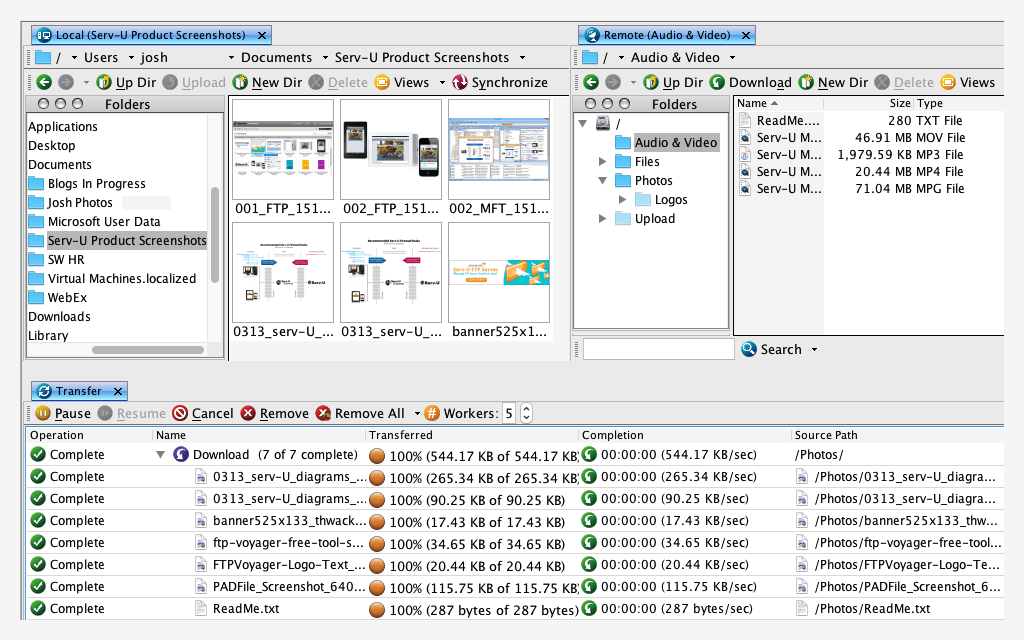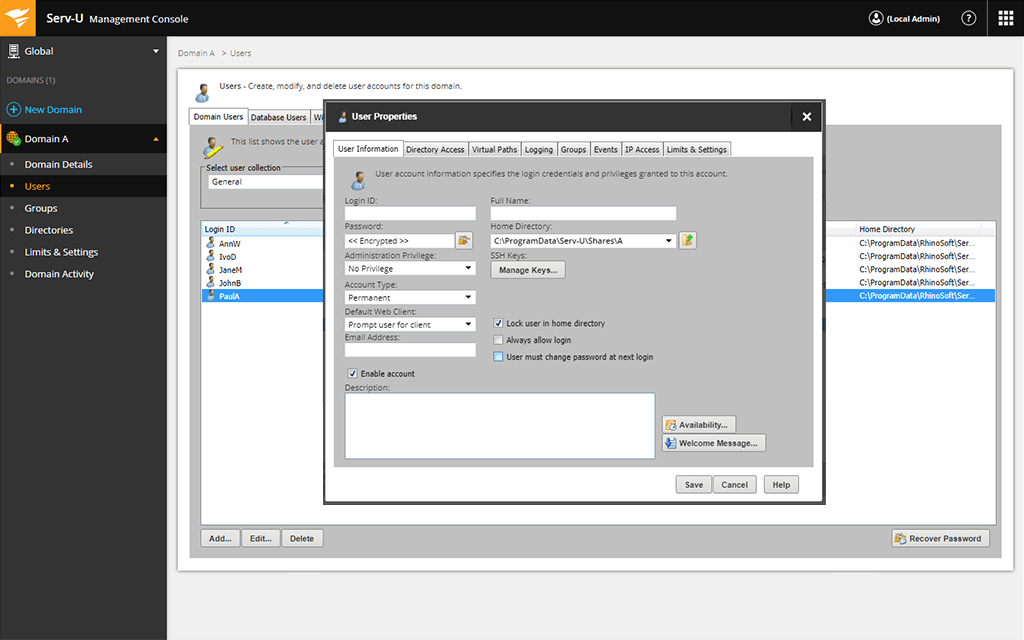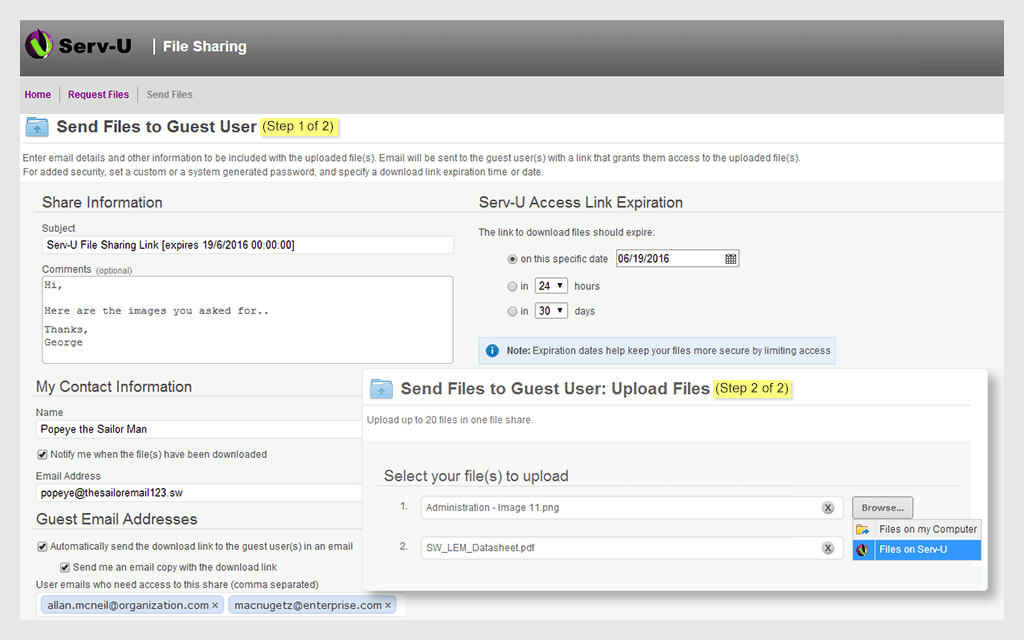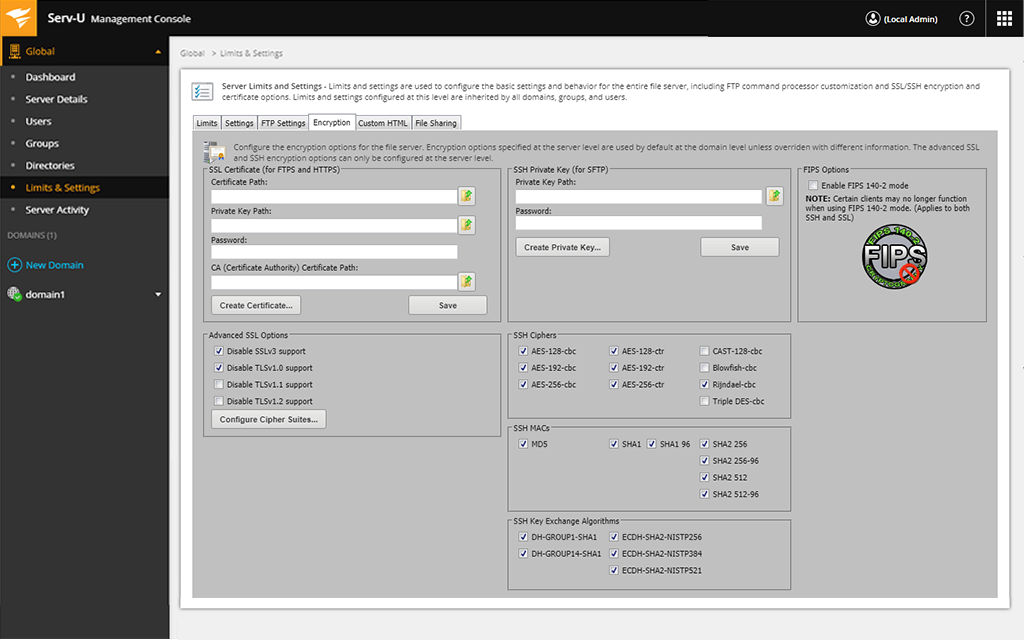Solarwinds Serv-U Gateway
Serv-U Gateway is a secure addition to Serv-U MFT Server and Serv-U FTP Server
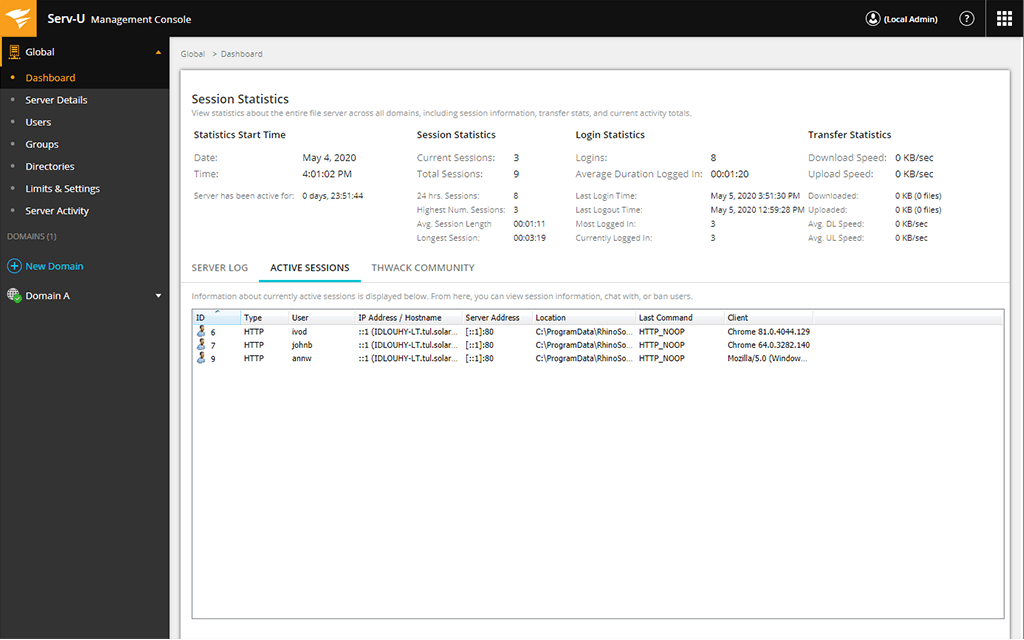
Overview:
 Serv-U Gateway is a secure addition to Serv-U MFT Server and Serv-U FTP Server. It allows you to safely accept incoming connections in the DMZ, and provides deeper protection for file transfers on secure networks. Gateway plays a similar role to that of a reverse proxy server. It safely handles traffic that should not be directly passed from the Internet to secure internal systems. A two-tier deployment involving Serv-U and Serv-U Gateway satisfies most “managed file transfer” requirements.
Serv-U Gateway is a secure addition to Serv-U MFT Server and Serv-U FTP Server. It allows you to safely accept incoming connections in the DMZ, and provides deeper protection for file transfers on secure networks. Gateway plays a similar role to that of a reverse proxy server. It safely handles traffic that should not be directly passed from the Internet to secure internal systems. A two-tier deployment involving Serv-U and Serv-U Gateway satisfies most “managed file transfer” requirements.
Serv-U Gateway At A Glance
- Safely accepts all incoming connections on a hardened server (whether using FTP, FTPS, SFTP, HTTP or HTTPS) located in the DMZ segment.
- Avoids all inbound connections from the DMZ to the secure private network.
- Ensures that no data is stored in the DMZ segment.
- Supports FIPS 140-2 validated cryptography.
- Supports configuration and file transfer over IPv4 and IPv6 networks.
Advantage
- Security: No data is ever stored in the DMZ. All incoming connections to the internal network are safely accepted without exposing sensitive systems.
- Compliance: Helps meet PCI DSS and other high-security compliance standards.
- High Availability: Supports active-active N+1 horizontal scaling of Serv-U MFT Server.
- Load Balancing: Helps distribute incoming connections to different Serv-U MFT Server instances with the help of network load balancers.
- Configuration: Helps simplify configurations for complex Serv-U deployments.
How Gateway Works
- Serv-U MFT Server or Serv-U FTP Server connects to Serv-U Gateway and tells it to listen to client connections on specific IP addresses and ports. This connection is called the “Gateway Connection Channel.”
- When an FTP client connects to Serv-U Gateway, it informs Serv-U about a new connection.
- Serv-U, sitting on the internal network, checks the client’s IP address and performs authentication as required.
- Once the client is approved, Serv-U opens a new connection to Serv-U Gateway called “Gateway Data Channel.”
- Gateway stitches the incoming client connection to the new Gateway Data Channel created specifically for this connection, and facilitates safe data transfers between the FTP client and Serv-U file transfer server.
Integration with other Solarwinds products
Serv-U Gateway can be used with Serv-U Managed File Transfer (MFT) Server and Serv-U FTP Server. Gateway provides defense-in-depth security to Serv-U deployments. This type of architecture is essential to meet PCI DSS, managed file transfer, and other high-security requirements.
Features:
Add SolarWinds Serv-U Gateway to your Serv-U MFT or Serv-U FTP Server to safely allow incoming connections in the DMZ and provide deeper protection for file transfers.

No data is stored in the DMZ. The product is designed so that incoming connections to the internal network are safely accepted without exposing sensitive systems.

Gateway is designed to provide defense-in-depth protection to Serv-U deployments. This type of architecture is essential to help you meet PCI DSS, managed file transfer, and other high-security requirements.

Helps distribute incoming connections to different Serv-U MFT Server instances with the help of network load balancers.

Installation and configuration typically in under one hour with 100% GUI configuration, and helps to simplify configurations for complex Serv-U deployments.
Deployments:
Serv-U Gateway is an add-on to be used with Serv-U Managed File Transfer (MFT) Server and Serv-U FTP Server.
Serv-U MFT Server or Serv-U FTP Server connects to Serv-U Gateway and tells it to listen to client connections on specific IP addresses and ports. This connection is called the “Gateway Connection Channel.”
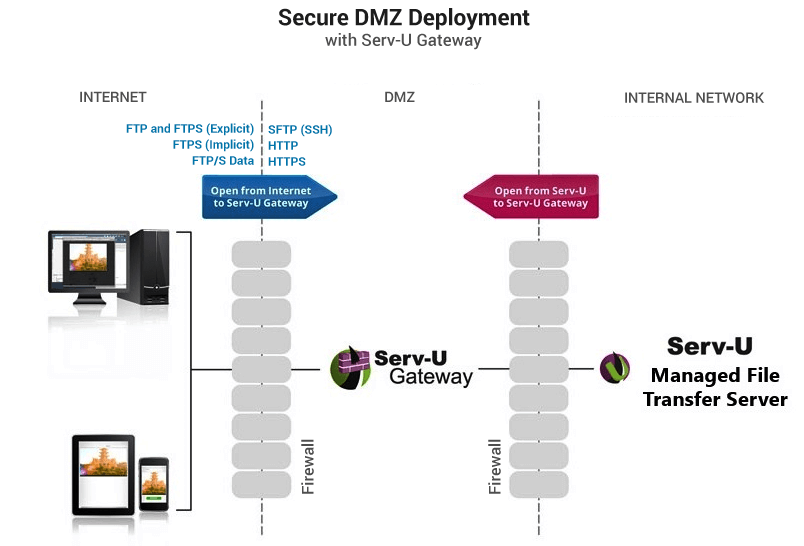
Screenshots:
Deploy Gateway with Serv-U MFT Server to better protect data, and centralize and simplify file transfers in your organization.
Gateway plays a similar role to that of a reverse proxy server. It’s designed to safely handle traffic that should not be directly passed from the internet to secure internal systems. Serv-U Gateway two-tier deployment satisfies most “managed file transfer” requirements.
Supports deployment on virtualized nodes and without processor or core limits.
The Serv-U native 64-bit application maximizes performance and runs on Windows Server 2008R2, Red Hat Enterprise Linux, and other Windows and Linux operating systems. ODBC-compliant databases such as SQL Server, Oracle, and MySQL are optional.
We give you a 14-day trial for immediate download. It typically takes less than one hour to install, connect, and configure.
The trial includes all the features of your Serv-U MFT or FTP server and the full complement of the Serv-U mobile and web interfaces on both IPv6 and IPv4 networks, all managed from your existing Serv-U management console.
Multiple gateways can be deployed in different DMZs or other protected zones.
External partners can connect to Gateway, while internal employees continue to connect directly to Serv-U. You pick which services and addresses are live on each Gateway.
Safely accept all incoming connections on a hardened server (whether using FTP, FTPS, SFTP, HTTP, or HTTPS) located in the DMZ segment.
- Avoid inbound connections from the DMZ to the secure private network.
- Helps ensure that no data is stored in the DMZ segment.
- Supports FIPS 140-2 validated cryptography.
System Requirements:
| Hardware | Minimum Requirements |
|---|---|
| CPU | 1.0 GHz Processor (Dual Core Recommended) |
| Memory | 256 MB (Or Minimum Required by Operating System) |
| Hard Drive | 30 MB |
| Application Ports |
|
| Software | Minimum Requirements |
| Operating System |
|
NOTE: The minimum server requirements listed assume default configuration. Significantly increasing the poll rate or statistic collection rate could result in additional load on the server, which may require a larger CPU or additional memory.
Documentation:
Download the Solarwinds ServU Gateway Datasheet (.PDF)
Get in touch with a Solarwinds Solutions Specialist today to Learn More!